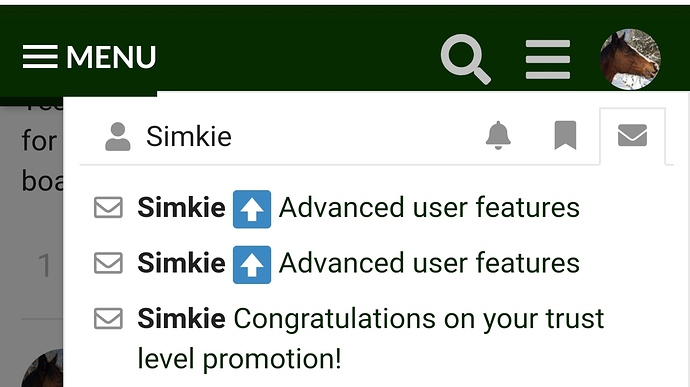Hi! To find out what I can do, say @ForumAssistant display help.
Say it to who? This is just what I’m talking about. How is what you just posted helpful?
That message will walk you through a little tutorial about some features of the board. You don’t have to do it, but if you do want to, you start it by following these instructions:
No, you can’t lose this trust level.
It told you what to do:
Literally hit the Reply button and type:
@ ForumAssistant start advanced tutorial
(just leave out the space after the @, I didn’t want to summon ForumAssistant  Copy and paste the text , no typing required
Copy and paste the text , no typing required
It’s really a nice tutorial that helps you learn basic functionality. 10/10 recommend if you’re struggling
Mod1 has said they have caught a LOT of spammers even with the lowered (from default) requirements for moving up levels. It really doesn’t take long to move up a couple levels
I did reply!!!
Didn’t get anything back, Nothing happened, I didn’t see anywhere to start the advanced tutorial.
Did the default trust levels get edited? The permissions in the default REGULAR & LEADER really should be restricted to Moderators/Administrators.
Yes, the abilities have been fine tuned and adjusted for us. No, we’re not a community moderated board.
The tutorial starts a new PM chain–the bot will pm you back. It’s a back and forth.
Did you type this exactly?
@ForumAssistant start advanced tutorial
(I recommend copy/paste personally  )
)
Just tried it, and the bot responded. Took a little bit, maybe 30 seconds?
Oh, and typing the response string here also initiated the tutorial! This is what it looks like. I have two pms because I replied to the bot here AND in the congrats PM.
LOL yep that’s why I put a space after the @ 
Seriously, 10/10 recommend doing this. After you finish the first 'course" (less than 10 minutes), it will initiate an advanced course, also very short.
Are you still having trouble with this? I know it’s a little confusing. I want to reiterate some information in case anyone else is having trouble.
ForumAssistant is an automated account that can help walk you through learning some of the basic features of the site. That’s why we gave it a robot horse avatar. 
So, when someone logs in here initially, they’ll get a private message from ForumAssistant to help walk them through learning how to do some things on the site. This exchange will happen through PM replies back and forth with the automated account. It will ask you to try to so something in a PM response, and once you’re able to do it, it’ll move on to “teaching” you how to do something else.
It’s like an interactive orientation tour for some of the basic features of the site.
Once you get through the first tutorial, it’ll prompt you to start the advanced tutorial, (you just need to copy or type in the text it sends, like @JB and @simkie did above.
Then that will start the next back and forth tutorial via PM to show you how to do a few more things on the site.
This is optional to do, but it does give a hands-on, step-by-step, private, at your own pace, little class on how to do things here.
When you tag ForumAssistant in a live thread, it will pop in here to offer automated help…kind like a benevolent Voldemort. I think its best utility is interacting with it via PM, so just ignore it if it gets summoned to a thread. It’s not a real poster.
Let me know if you tried to start the advanced tutorial via PM as described earlier and it didn’t work for you.
I did reply, I copied and pasted. I got nothing back.
Your 

 in a private email was neither helpful or appreciated.
in a private email was neither helpful or appreciated.
I’m done, no need to reply or email me.
I’m sorry…do you think I sent a private message with those emoticons to you? I don’t think I’m following your comment.
This is why people screen shot some text things 
I also replied to that forum assistant message and got no response.
Hmmmm.  I do think that if you dismiss the bots help in the very beginning, when it’s trying to show you around after you log in for the first time, it won’t talk to you again. Maybe that’s what’s happening?
I do think that if you dismiss the bots help in the very beginning, when it’s trying to show you around after you log in for the first time, it won’t talk to you again. Maybe that’s what’s happening?
That happened to me I think, have never seen it since first time I was busy and kicked it too hard, hurt it’s feelings I think. 
I went back and tried it again, and this time it did work, after I used the copy and paste approach suggested above when I replied to it. So maybe the way the initial message comes across is not clear enough on how to respond to it. Or something.
I did feel as if it was intended for 12 year olds, based on the number of emojis scattered throughout the replies. And personally, I would rather just have the information presented to me with the option to try it out in each response, instead of being forced to jump through hoops to get each additional piece of information. But that’s just me.
This is likely not the place for this, but I’m not going to do online training for a forum platform that is attempting to increase user time vs reduce screen time.
This is awful on my phone.
This is awful on the computer.
The badges on poster’s who are active is a ridiculous waste of screen real estate.
I didn’t love the ads in the last couple of iterations of the forums, but as a former frequent contributor, now a one a month or so, and I’ll be honest, the platform didn’t help, this might be the cure for any desire to use COTH. I’ll continue to wave at the building when I pass and still have fond memories of the earlier days when I found many local friends on the forums.
I check in a couple of months, but this software choice is bad.
Badges? What am I missing? What badges?
Here is the thing, you will not get used to the new forum unless you use it.
I suppose next time we have to update the forum needs to cover their bases and ask all the users for input on what platform they should pick, with reasons why, etc. Maybe then the users will not be so grumpy about the change (because they had a say, but did not bother to say anything).