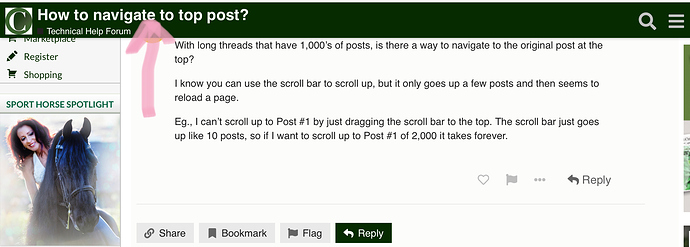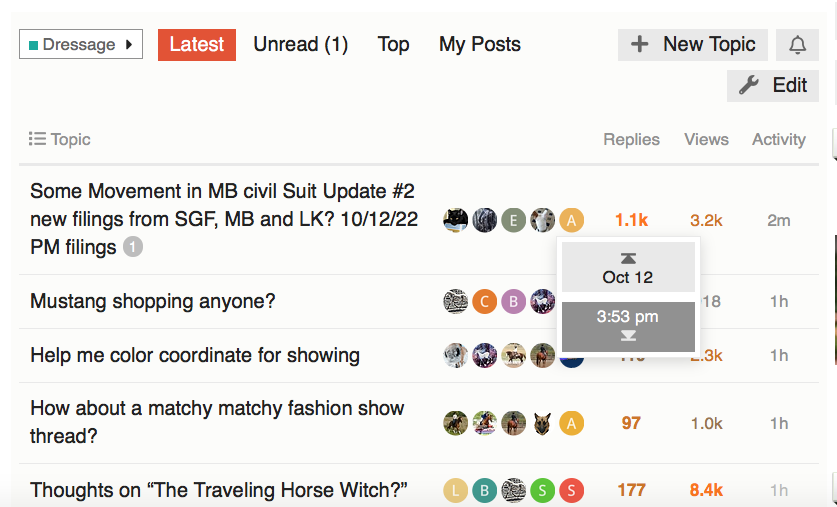With long threads that have 1,000’s of posts, is there a way to navigate to the original post at the top?
I know you can use the scroll bar to scroll up, but it only goes up a few posts and then seems to reload a page.
Eg., I can’t scroll up to Post #1 by just dragging the scroll bar to the top. The scroll bar just goes up like 10 posts, so if I want to scroll up to Post #1 of 2,000 it takes forever.