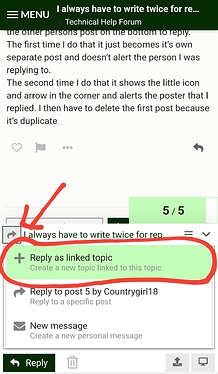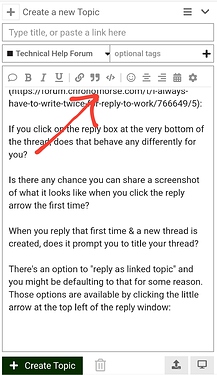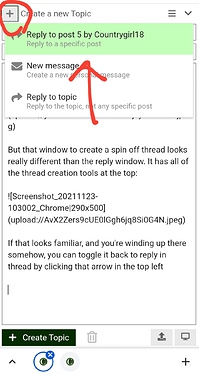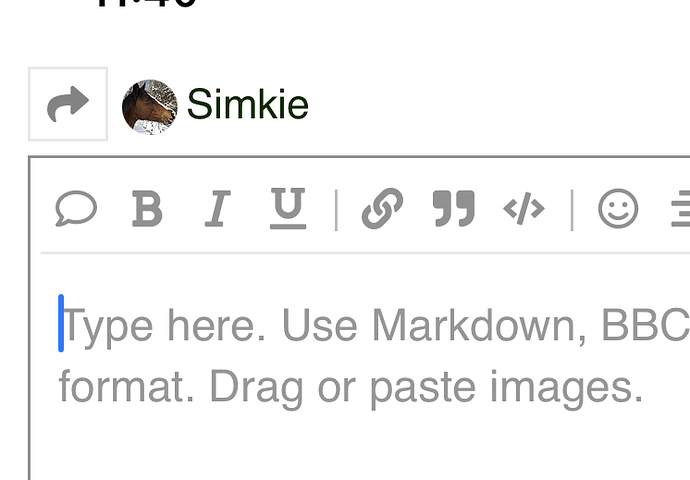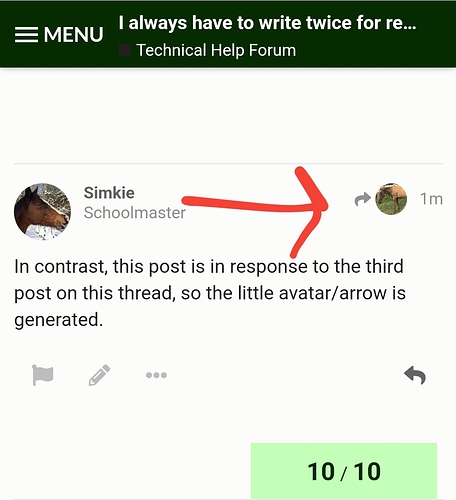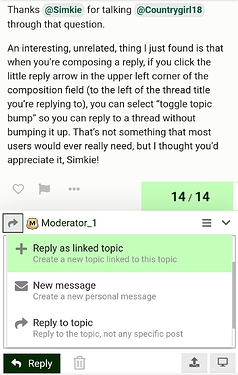When I’m trying to reply to a post the first time it always becomes it’s own separate post. I then have to delete that and rewrite it for it to reply to a person
Hmmmm, maybe @Simkie will see this and have some idea what is going on?
indicating which medium you are using, phone, pad, laptop and which kind may help.
I’m using my phone. iPhone 12
Can you walk us through how exactly you’re replying with as much detail as possible? Happy to help figure out what’s going wrong!
Thank you! I’m just pressing the little arrow on the the other persons post on the bottom to reply.
The first time I do that it just becomes it’s own separate post and doesn’t alert the person I was replying to.
The second time I do that it shows the little icon and arrow in the corner and alerts the poster that I replied. I then have to delete the first post because it’s duplicate
If you click on the reply box at the very bottom of the thread, does that behave any differently for you?
Is there any chance you can share a screenshot of what it looks like when you click the reply arrow the first time?
When you reply that first time & a new thread is created, does it prompt you to title your thread?
There’s an option to “reply as linked topic” and you might be defaulting to that for some reason. Those options are available by clicking the little arrow at the top left of the reply window:
That window to create a spin off thread looks really different than the reply window. It has all of the thread creation tools at the top:
If you’re winding up there somehow, you can toggle it back to reply in thread by clicking that arrow in the top left
Does any of that look familiar?
It’s not creating a whole new thread, sorry for the confusion. It’s like this. Trying to reply
But doesn’t actually show that unless I do it twice even though it shows I am the first time
I’m not sure I explained it well but it makes my own comment/post and doesn’t actually show the reply the first time.
I clicked reply but as you see it doesn’t show I did
If you reply to a post that’s directly above yours, it won’t show that little avatar and arrow at the top of the post. That’s the design of the board, it’s just assumed. A notification goes to the person you’re replying to, regardless of if that avatar/arrow is present.
Is that what you’re referring to?
In contrast, this post is in response to the third post on this thread, so the little avatar/arrow is generated.
Huh, interesting. If you reply to the FIRST post on a thread, it’s a general thread reply (as if replying via the reply box at the bottom of the thread.)
So there won’t be an avatar/arrow in the upper right. The OP will be notified according to their notification preferences.
So this is the run down:
Reply to the first post on a thread: no avatar/arrow
Reply to the last post on a thread: no avatar/arrow
Reply to any post between the first & last post on a thread: avatar/arrow is generated, clicking arrow will take you to the post yours is in response to
Notifications happens according to the user’s preferences. Default, iirc, is that the OP is notified of all responses to their thread, and other posters are notified to posts in response to theirs.
Ah yes, your right! That is what I meant, I didn’t know that was the layout and didn’t know the person was still notified. So there is actually no issue then. Thank you!! Sorry for taking up your time for nothing, I appreciate the help
No worries! I learned something new too 
Thanks @Simkie for talking @Countrygirl18 through that question.
An interesting, unrelated, thing I just found is that when you’re composing a reply, if you click the little reply arrow in the upper left corner of the composition field (to the left of the thread title you’re replying to), you can select “toggle topic bump” so you can reply to a thread without bumping it up. That’s not something that most users would ever really need, but I thought you’d appreciate it, Simkie!
Ooooh, I DO like that!  But is it a mod only option? I don’t see it on my list…am I looking in the wrong spot?
But is it a mod only option? I don’t see it on my list…am I looking in the wrong spot? 
Aw, man. I guess it’s mod-only. It’s below “reply to topic” on my list. I swear it wasn’t there before. I was looking forward to recommending it to people who took issue with old threads about their companies, etc. to reply without bumping!