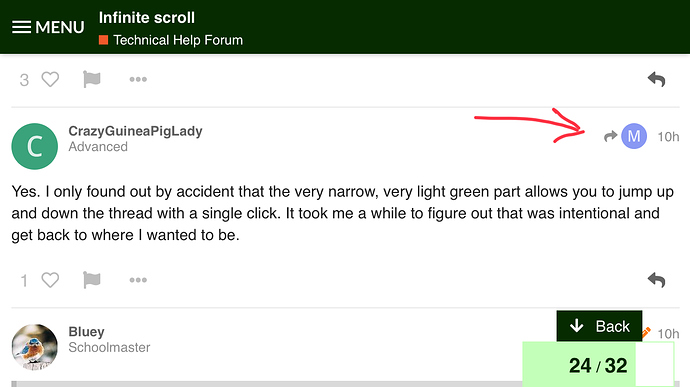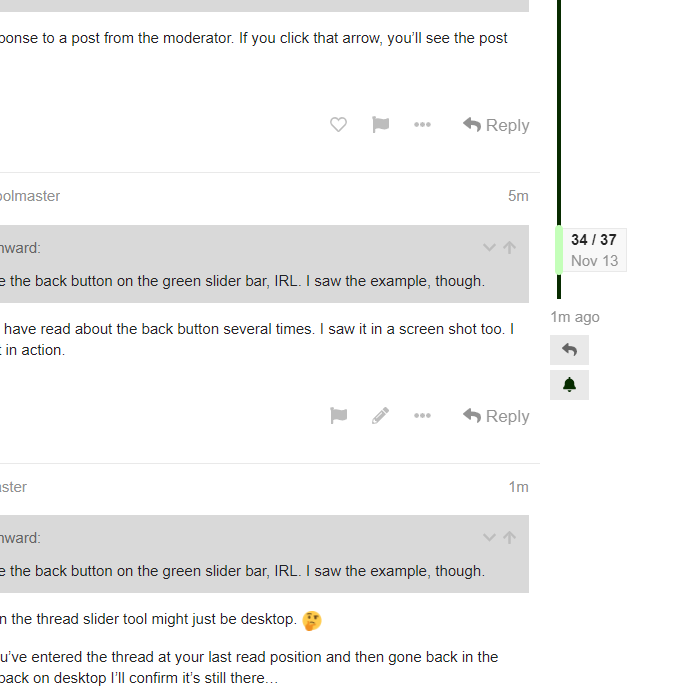@Alterration use the green slide bar to the right. You know which post you’re on, out of how many total posts
In addition to what @JB explained, the site also automatically remembers where you left off reading a thread, and the next time you open it, it’ll take you to the post where you left off. If you scroll back up within a thread, and want to return to where you left off reading, you can also click the “Back” button that appears on the green timeline to take you there.
Does that help?
Does that work cross device? I frequently start a thread on my laptop and then go to my phone. I’ll try the back button 
Yep!
You can even bookmark your place, if you want, and that’s stored in your profile.
There’s also a “summarize thread” button in the first post footer of long threads. Or you can filter by poster–like see only the OPs posts on a long train wreck.
This board has waaaaaay more tools to consume content the way you’re talking about! 
Yes. I only found out by accident that the very narrow, very light green part allows you to jump up and down the thread with a single click. It took me a while to figure out that was intentional and get back to where I wanted to be.
It does with my iPhone and laptop.
As long as this program knows is you, your settings are the same every place you click from, I think.
I have a request in to make it easier to see! I agree that it’s too thin and too light.
I don’t know how to reply to all the peoples, but thanks! The green bar plus being multi-device work just fine!
Highlight the text you want to quote, a gray quote box will pop up, click that, and it all populates in your Reply box  You can scroll through the current thread, change threads, selecting and Quoting, and it all all come back to your current Reply box. SO much easier than the old forum!
You can scroll through the current thread, change threads, selecting and Quoting, and it all all come back to your current Reply box. SO much easier than the old forum!
Gasp! THANK you! I had stopped relying on the quote feature and I used to type in my own short codes because it would get all broken. 
It does work differently here if you type your own quote code.
the [ quote ] and [ / quote ] (remove the spaces) MUST be on their own line, all by themselves.
so if I wanted to manually quote where you said thank you, it would look like
[ quote ]
thank you!
[ / quote ]
but take out the spaces, of course. Make sense?
I have yet to see the back button on the green slider bar, IRL. I saw the example, though.
I agree with Alterration’s comments on the green slider bar control difficulties. It is difficult to control just how far forward or back it is jumping. And especially being unable to return to the last point of leap, as the back button isn’t coming up for me.
Maybe it is like signing things on a cell phone with my finger, and my control will improve - in a year or two. LOL
This is not really related to the topic of this thread, but since I saw it pop up here, I will pose the question here. What is the little arrow that only appears rarely at the top of posts next to the letter M? Is it related to the Moderator’s post?
That post is in response to a post from the moderator. If you click that arrow, you’ll see the post it’s responding to.
I am with on this. I have read about the back button several times. I saw it in a screen shot too. I have never seen it in action.
The back button on the thread slider tool might just be desktop. 
It appears after you’ve entered the thread at your last read position and then gone back in the thread. When I’m back on desktop I’ll confirm it’s still there…
I’m guessing what you’re experiencing is that you don’t see the Back button on the slider if you’ve already read to the end of the thread.
Try going into a random thread you haven’t visited yet. Scroll down a ways in the thread (that’s telling the system that you’ve “read” that far), then scroll back up the thread to an earlier post. That’s when you should see the Back button appear. Click it, and it’ll take you back to the post you scrolled down to initially.
Does that work for you?
Also, they made some changes overnight to make the timeline more prominent.
I will give it a try @Moderator_1 and report back.
I do see the slider line is much thicker now. Thank you.
Edit to add: You are correct. I saw the back option doing what you said (scrolling to the middle of a thread and then scrolling back up towards the start of the thread).
I think the thing that is hard to get used to is the visual busyness of the layout as opposed to the use of very clear boxes on the old system. I can see why it is like that, but it can be very confusing.
It is VERY BUSY.