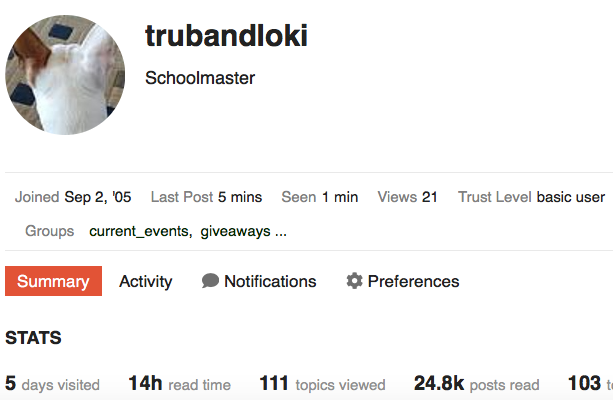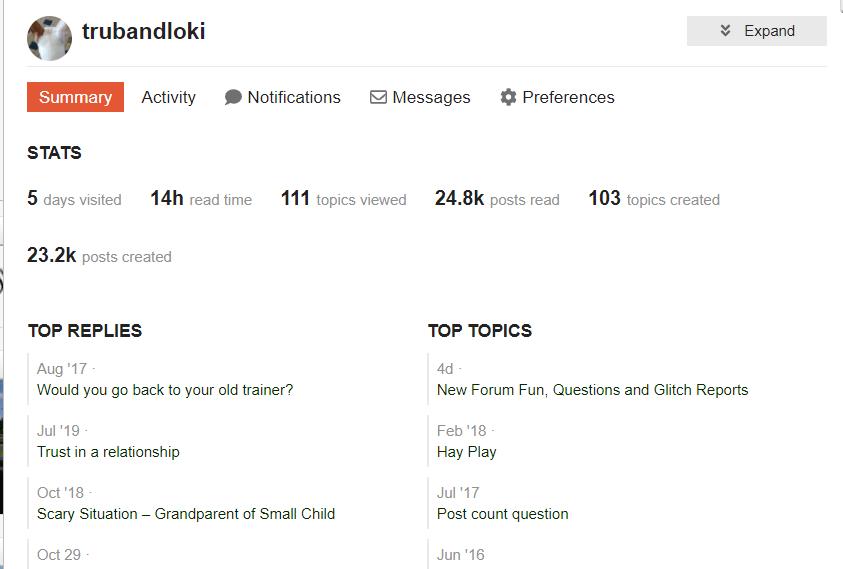Just realize that, there are those we don’t care for, but also those that don’t care for us.
That happens in public forums, because, well, all kinds of people and their opinions are free to post.
Those that only want to hear one side of stories can go to other social media designated just for like minded ones.
All of us will have some we like, some we don’t, others we really wish would fall into an active volcano.
Being a public forum, I guess is up to us to learn to ignore those we don’t care for on our own, as much as possible.
We have already asked for an ignore function being essential for some, so please provide us with one in the next platform.
Let’s be patient, I think we will get one.