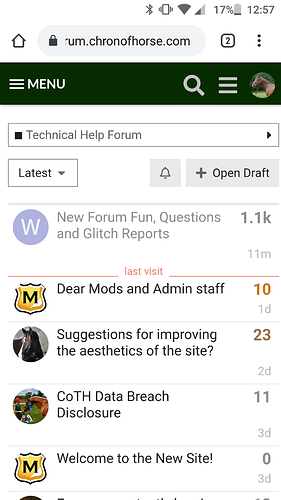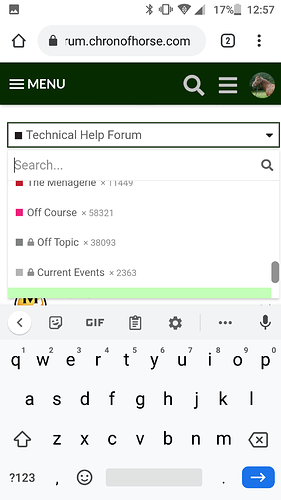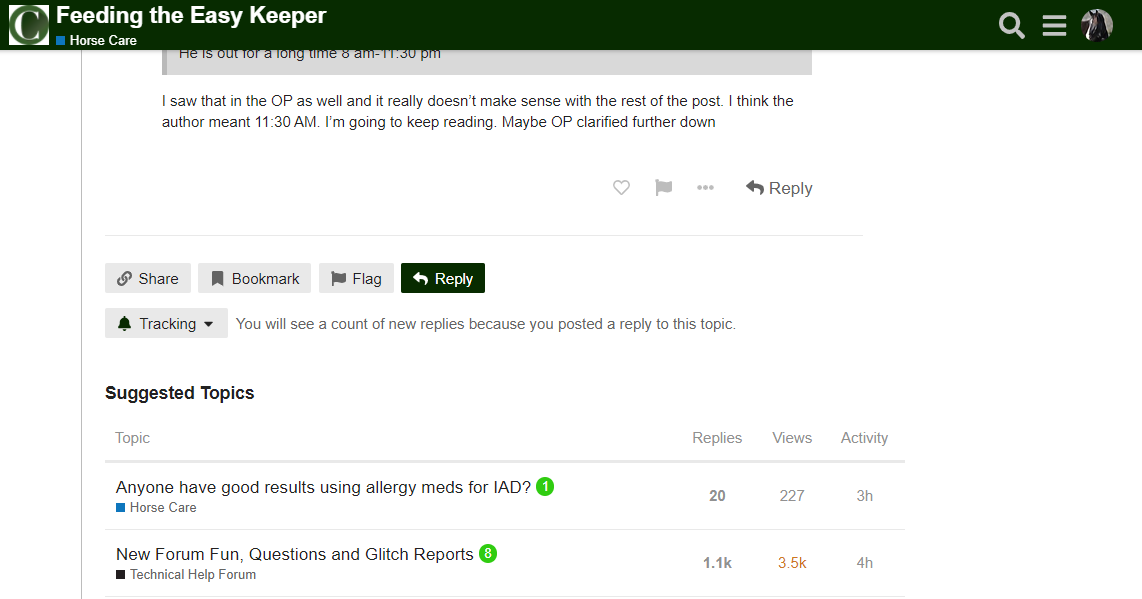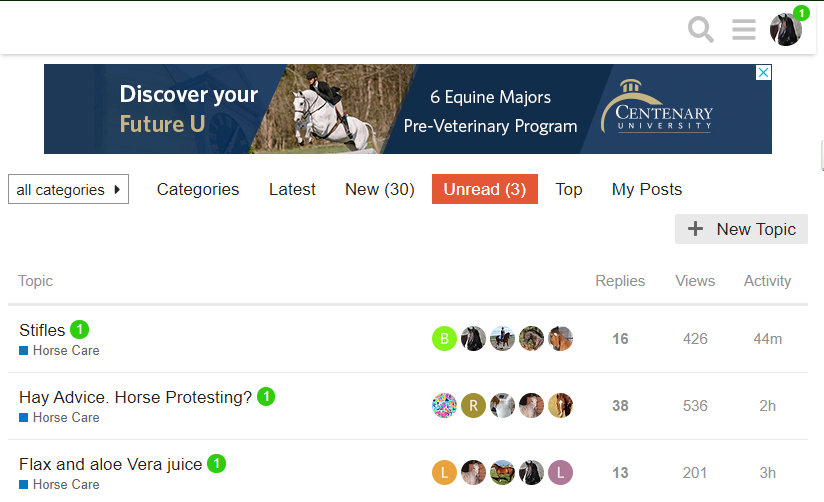We don’t want that! Can you post a screenshot of when you’re seeing this happen? Thanks!
We don’t want that! Can you post a screenshot of when you’re seeing this happen? Thanks!
Good question. I will try after I finish some work things. For a better description, this occurs when using the the dropdown category menu on the upper left side of the topic list in any category.
For example, in this technical help forum, if I’m looking at the page with the list of topics within this forum & I click the little black arrow in that dropdown to display a selectible list of topics, the dropdown opens. When it does so, it automatically has a cursor active in a search box at the top of the list. This also happens on PC. However, when this happens on a phone, the phone “helpfully” says “OH YOU WANT TO TYPE SOMETHING, here is your giant virtual keyboard which covers everything,” when instead scrolling & selecting is the only function needed there.
I suspect that the intent by the software is to allow a user to hit the first letter or two of the topic they want to “speed” the selection process, which on a PC is fine, because you have a real keyboard which isn’t so rude as to cover the things you need to see when you use it. So this function could be either disabled for mobile devices/screen sizes or alternately, just get rid of that search box altogether because this forum doesn’t have enough categories to really make it worthwhile (yes, that’s my opinion, but I have made several websites, so I won’t say it’s completely worthless).
And yes, I now realize in that time of typing all that, I could have figured out a screen shot. I also admit to being a little sleep deprived right now. Thank you for your patience & I hope you at least got some entertainment from that.
ETA – I am now going to click the title of this thread to go back to the top LIKE A BOSS! 
@wildlifer is this the drop-down that prompts your keyboard you’re referring to? I also find it difficult to navigate around the keyboard popping up, so I just use the hamburger 
Viewing the forum like this -
When you click the drop-down button:
New Notification issue:
I just came in, and had several notifications showing at my avatar. I went to the first one, the thread in this screen shot. Until now (including earlier today), the green notification number remained, decreasing as I visited each thread with new replies.
But just now, the number disappeared, despite having additional threads I haven’t been in yet, also seen in the screen shot
Ignore is not functioning completely correctly, I have added some yet their posts are clearly viable
Others are being ignored yet some are not
Sometimes the person I’m quoting shows up, sometimes it doesnt. In screenshot below, both posts are quoting someone…
It is taking me several tries to highlight and still hold the quote up when I click reply.
Several times clicking reply erases that function, until one time it works?
Started last afternoon, have tried clicking reply faster, slower, still some times it just doesn’t quote?
Editing is working super fast for me now. 
If your reply (not quote) directly follows the person who you are replying to that feature does not show.
(Which to me does not make sense, but that is how it is.)
Can you PM me with which users this is affecting? I see you have some users both Ignored and Muted… I’m not sure if that’s possibly causing a conflict.
If your post follows immediately after the post you’re replying to, it does not show the “reply to” notation in the upper right. Does that apply to your situation?
The unread notifications still appear highlighted in green though, correct? That’s how notifications function for me, so you can tell if you’ve read/visited them or not.
 As suggested up thread, try clicking on the three lines (hamburger menu) to access the list of categories in a different format…no scrolling required!
As suggested up thread, try clicking on the three lines (hamburger menu) to access the list of categories in a different format…no scrolling required!
Does clicking reply to the specific post you want to include, then clicking the speech bubble icon at the left of the message competition screen work better for you?
It worked this time, thank you, will see if that will work all the time.
It did copy the whole, not just your writing, as when highlighting.
That is ok also.
All other is working super for me, thanks!
Sometimes the person I’m quoting shows up, sometimes it doesnt. In screenshot below, both posts are quoting someone…
did you quote them, or hit the gray Reply under their post?
If you quoted, next time turn on Show Preview and see if the quoted text is showing up there.
If your reply (not quote) directly follows the person who you are replying to that feature does not show.
(Which to me does not make sense, but that is how it is.)
It makes sense to me since that’s how a normal conversation between 2 people would flow
The unread notifications still appear highlighted in green though, correct? That’s how notifications function for me, so you can tell if you’ve read/visited them or not.
At the bottom of the thread, yes. But the green notification number disappears at my avatar. For me, no biggie, I don’t (usually) navigate that way.
Does not make sense to me either, as it could be either a totally new response, or a response to another person. It makes the reader have to decipher what is what.
But yes, @Moderator_1, it was right below the post.
It makes sense to me since that’s how a normal conversation between 2 people would flow
I suppose if a thread was a conversation between just two people then yes, that would be true.
But when someone is replying directly to a post, and there are notifications that say this post is a direct reply to a post, then not having that notification means the reader has to make assumptions in the posts that do not have those notifications.
Endlessclimb said it better than I am.
Does not make sense to me either, as it could be either a totally new response, or a response to another person. It makes the reader have to decipher what is what.
Edit to add - the solution to the poster who wants to make sure the association is made is to quote. The problem with this solution is that means people have to know that this (no reply notification) is a thing.
The notification issue is back, but different this time. I have 3 Watched threads, but only a 1 at my avatar
The 1 is just for an @ mention in one of those threads. So, no notification for new replies in any of these threads, just an @ mention notification
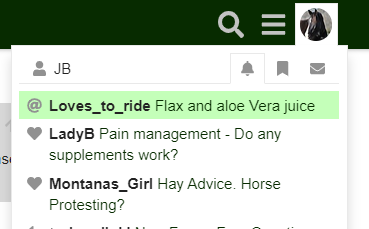
But when someone is replying directly to a post, and there are notifications that say this post is a direct reply to a post, then not having that notification means the reader has to make assumptions in the posts that do not have those notifications.
Ok, yes, I do see where you’re coming from on that. Be consistent. I know this was brought up a while back - a long many replies while back! - but I can’t remember if that was something inherent to Discourse that can’t be changed, or it’s a customizable/plug-in option.
Hmmm, interesting - my first screen shot up there I can click on to enlarge, but not the 2nd one. Is this because the first one is bigger than the screen? I thought I remembered all images being clickable.
Hmmm, interesting - my first screen shot up there I can click on to enlarge, but not the 2nd one. Is this because the first one is bigger than the screen? I thought I remembered all images being clickable.
Yes. They’re clickable if they’re bigger than the screen or are made smaller when uploaded to fit into the reading pane. If the actual size of the screen shot fits within the reading window, it’s already maximum size, so not clickable.
Not sure what happens if you use the percentages in the preview pane. Let me try that… I’ll use this 2560x1440 wallpaper.
100%
75%
50%
ETA: Ok, interesting, they all open to the same size, but not actual size if you click on them. If I right click and open image in a new tab, I get actual size.
Hmmm, interesting - my first screen shot up there I can click on to enlarge, but not the 2nd one. Is this because the first one is bigger than the screen? I thought I remembered all images being clickable.
If I have the preview second window on the right when posting, below any picture, there are three options, 100%, 75%, 50%.
Click on the one you want and that is how large or reduced the image will show.
Great–thanks for letting us know. That will help down the road if anyone has a similar issue!
FWIW, notifications on my avatar of new replies to Watched threads are still missing. I get notifications for Likes and @ mentions.