Can Mods read them?
Do you mean from one member to another member? Mods not included?
I don’t know about this software. I know that in two other forum softwares that I’m aware of, no, mods can’t read PM’s when they are not included. I’m not sure that admins can, either.
They also can’t see passwords. They can change passwords, but they can’t see what the member entered.
Don’t know here, but in another website where I was moderator, we could not see private messages and would not have if it was permitted.
What we had is plenty of posters send us offensive PMs they had received complaining about it, so we could proceed however it seemed right.
I expect if a moderator here has read a PM is because someone forwarded it to be read.
I believe this question has been asked and answered before, and that answer was no, mods can’t see content, but they can see total count. So they know you have 107 PMs in your inbox, but not who they’re from & what they say.
In the old software platform, vBulletin, it was impossible to access PMs. In the new software platform, Discourse, we actually can access PMs. The default was actually a tab under each user’s profile, which we found to be alarming and removed before the new software platform went live.
But it is still possible to access PMs on Discourse, for example, in response to subpeonas, or to investigate accusations of harassment or other violations of our Terms of Service.
New platform seems to have eaten my (very) old PMs.
I had just a handful, but they had info I liked archived.
Are they gone forever?
After things settle down with the update, I can ask the developers, but I am guessing that if they didn’t come over when we changed platforms initially, they are unfortunately probably gone.
Thanks, I was afraid of that.
With the last update they did, so 
Can you PM a user whose profile is hidden?
Yes!
As long as they are accepting PMs (which everyone is not, I learned).
Hit your avatar in the upper right corner and you will get a symbol for PM (the envelope). Hit that envelope twice. First time will give you a list of your current PM notifications, second time will open your PM page.
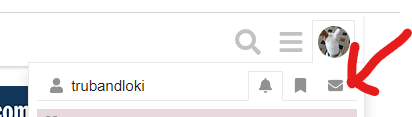
Hit the New message button.
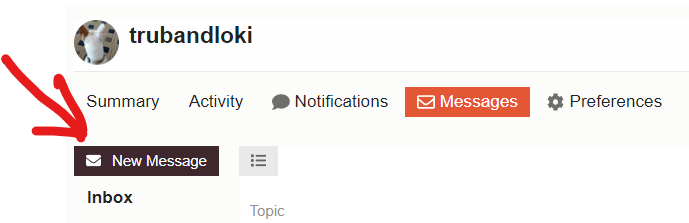
Then start to type the users name in the to box. The system will give you a list of user names to pick from as you type. Pick the user name of the person you want to PM.
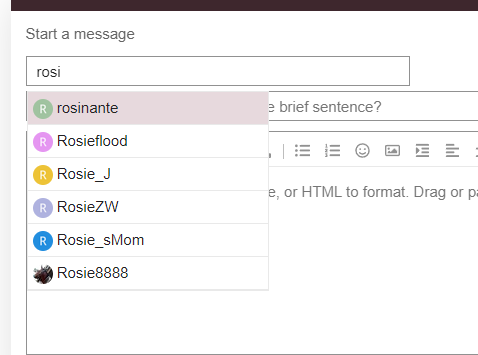
Thank you for the well-illustrated explanation!
Wow! Thank you! Live and learn. I never would have figured this out.
If you scroll to the top of the PM there will be the same list of users like there is in a thread, with the icons, under that is another list of all the users. There is an option to add/delete right there.
