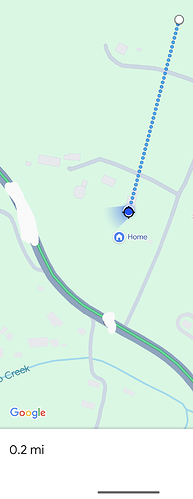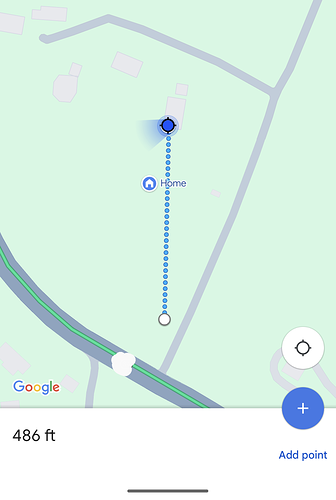I’m doing some research and can’t decide if I need a mesh system, or a bridge with an additional router. Techy/experienced folk, can you walk me through this? Internet provider is TMobile, which has been decent so far. I’d like to run 2 cameras at the back corner of the barn.
I have these sorts of distances and use Orbi. Main router in the house, roughly in the middle. Satellite in an upstairs window on the barn side. Satellite in the barn aisle. I have another satellite in a window on the opposite side of the house to provide coverage on that side of the property. With that, I have Wi-Fi well into the barn, pasture, and woods around the house. I run several cams across the property off it.
When I shopped, Orbi was getting the best reviews on distance. I’d take a look around and see who’s getting that now.
Is it considered a mesh system? Or just extenders?
I’ve had bad luck with extenders and losing connection, but that was awhile ago. Perhaps technology has improved.
It’s mesh. Go with mesh.
We have these:
Our Internet is provided over the air from the neighbor’s hill behind us, comes into the house, then is sent to the barn and also the arena via these devices, the barn and arena each have a wifi router. I can count on one hand the number of issues we’ve had in 8 years. Our property is 6.75 acres and the barn and arena are catty corner ends of it, with the house in between and closer to the barn. The arena receiver runs a camera and irrigation controller, the barn one runs two cameras and all sorts of other small devices, including about 15 smart switches.
ETA distances. The first screen shot is from the hill where the internet comes in to the house, the second is from the house to the arena. The barn is the building to the left of the house, so closer than the arena.
I use Ubiquiti and recommend them. I purchased a point-to-point PRE-configured bridge (available on Amazon, and they can be annoying to set up yourself so pre-configured is nice).
More on how to make this work:
- I have wifi mesh network in the house. It doesn’t go far enough to link directly in the barn (tried it first). One Ubiquiti bridge is directly tied into one of my mesh routers and is placed outside of the house (can go through a window though if desired). I simply plugged this into the mesh device and then attached it to the bottom of my deck. Power goes through the ethernet port (rather than separate power cable)
- The other Ubiquiti bridge point is on the barn in eyesight of the other. About 150 ft and tree branches are in the way but it rarely has issues with connection.
- The Bridge point at the barn links into a TP link router switch (these are cheap and nothing to configure)
- The router switch then connects to another mesh router (this automatically connected to my network - same brand as the house ones (TP link DECO). No configuration needed, just plug things into the right places.
- Wifi is up and running and any devices can be connected. I have to mesh routers in the barn because it is a very large barn, but with this, I now have wifi in my arena which is nice (no cell service where I live).
If you want photos of connectors or links to actual devices let me know. This works great and I run 3 google wifi cameras off of it and have very fast speeds.
I have almost the same arrangement and house to barn distance. I first ran bury- rated ethernet cable from home wireless router to connect to a separate one in the barn.
Then due to problems with my internet provider’s service, and not having a way to easily run new buried cable to the barn because of added things like a driveway I’ d need to tunnel under, I chose to go with stand slone Starlink service for the barn.
It is pricey at $120 per month, but worth that to me as I have an office in the barn. Later I added a Starlink mesh extender in the barn as close to my house as possible, and from it I can get a decent wifi signal to the house from the barn Starlink. At least enough to watch streaming video, and I’m not into games. I am considering just dumping AT&T and going all the way with Starlink. For now it is nice to have Starlink as a backup, because AT&T service has frequent problems, and waiting three or four days for a technician appointment to get internet access restored is unacceptable to me. Cellular wifi is not an option for me; I live in a cell service black hole location.
Ubiquiti is the way.
You can go a couple different options using their products. I use the GBE’s and a hotspot for backup. It’s good enough for me to work in my barn on video and lessons on the backside of my property.
I pulled up the map to check distances:
It’s about 150 feet between the house satellite and the barn satellite.
I have wifi out the back of the barn to about 375 or 400 feet (with a camera out there.)
Setup was plug and play out of the box.
Not all mesh network is the same–they have their different strengths. If you want distance, poke around and figure out who is best at distance currently.
I think I’m going to start with a 3 point mesh system. If that doesn’t do it/can’t reach, I’ll head the bridge direction.
Thanks everyone for your advice!
Price it out.
Mesh is $$ especially for Orbi.
My bridge set up was $100.00 on eBay.
when setting this up if needing to go though building walls select the lower GHz units as they have longer wavelength which penetration better than short wavelengths. (wavelength increases, the frequency decreases)
If person is just selecting stuff assumes it best to use the higher the value the better the product, however in most all cases it would be best to use a lower GHz unit inside buildings to go through walls
We have multiple WiFi cameras set up here at home, four remotes in paddocks and pastures are solar powered, all seem to work without issues (until the internet provider collapses which it did here after several storms)
Stuff we sold for tens of thousands of dollars back in the 1980s is about $40 theses days
I’ve read that about the GHz. The mesh system I’m trying can be set for either one, and I plan to keep it on the lower setting as all of the household devices are well within the range of the main router/modem.
Don’t make the mistake I did and assume putting a router or range extender or mesh node in a window will be better than having it behind a wall in your home or barn.
Some low-e window glass will block the wifi signal or markedly reduce it. In my situationm putting the hardware on the floor under the window gave a much stronger signal than when on on the window sill. And that was through drywall, insulation, and cement board siding.
I’m going to set it where it gets the best signal. Some of our windows have a stick-on tint, but they’re all too old to be truly low-E
Most just broadcast dual (or tri or quad) band, you don’t have to choose.
While you can turn off broadcasting of bands, doing that doesn’t necessarily seem to behave quite like a single band router. I had this issue with some of my older Eufy cams–they would NOT connect to my dual band setup. They used to. Not sure what changed, maybe a firmware update.
Tried not broadcasting 5 GHz. Nope. Finally piggybacked an old 2.4 GHz router on a satellite that broadcasts a dedicated 2.4 GHz network just for those cams.
there are 900MHz WiFi bridges, we had use those in concrete tilt wall buildings and apartment building parking garages
My husband initially set up a TP Link bridge for me but it would work for a day and then the router in the barn would stop connecting. He even had a professional to come in and troubleshoot. Again it worked for a day then crapped out. After all that time and money we ended up running outdoor Ethernet along a fence and under the driveway. It was much easier and cheaper in the end than trying to make a wireless connection work, and it’s 100% reliable. YMMV.
I have a Lorex NVR camera system in the barn. I’m happy with the reliability, quality, and the full-time recording. The motion detection and alert settings leave a lot to be desired though, even just compared to our Arlo doorbell cam. Basically it thinks horses are people so people detection is worthless. At night, moths constantly trigger the motion detection so you can’t leave that turned on either. Being able to play recordings back has solved a few mysteries though (like what dug that hole outside the barn or how did the horse pull a shoe in his stall / break that hay net / do all the other stupid crap horses do). In general it provides great peace of mind and has been useful for monitoring my sleep-deprived horse and even doing a remote sleep study for him.
If you run underground (or above ground) ethernet cable outdoors from house to barn, be forewarned that a nearby lightning strike can wreak havoc on the things connected to the ethernet cable, as well as the cable itself.
I recently spent about $5,000 to replace and repair damage from such a lightning strike to a pine tree about 70 feet from my barn.
I have a whole house surge suppressor which protected the electricsl wiring/ But the circuit boards on anything connected to the ethernet cable were fried. You can see the damage right where the ethernet cable was plugged into the Starlink antenna, the Starlink router, the At&T fiberoptic supplied router, connected computers, televisions, and printers.