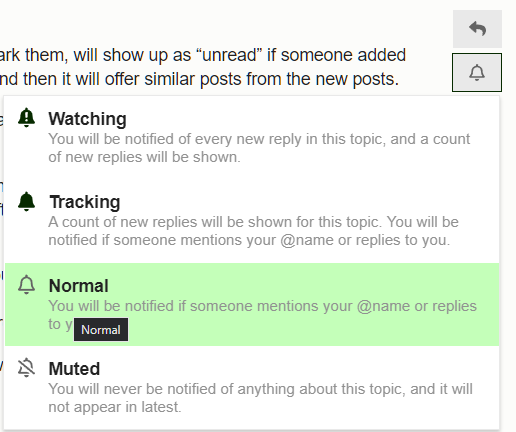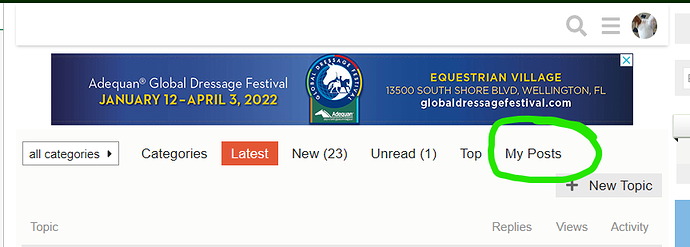I am not a convert to the new site, and I have to admit I’ve avoided it, largely because I was so upset that my dozens of subscribed threads disappeared with no warning during the transition, and the response was half-hearted at best. I had no will to try to remember them or search them out again, or even to continue using the forums.
Recently I’ve been poking around again. But - subscriptions seem to no longer be a thing, as best I can tell, and I can’t find any way to save posts that interest me or that I want to return to. I see a bookmark function, but I cannot get it to work - I get a 500 error every time I try to save one, no matter what options I choose.
So I’m left with no way that I can discover, even after doing my best to search this forum, to save a post that I want to come back to. (I assume - though I’m not sure - that if I commented, I’d be “subscribed”? Or the post would be saved/bookmarked? Or not??)
What am I doing wrong or missing? Can anyone help?