Very top left, across the top banner, is your name (not your username, but your first/last name as it’s in your profile) and just to the right of that is Logout
Hi Mod1,
Add me to the list of people who eagerly await a significantly less straining background color, thread starter’s name on forum page as well as number of pages for easy jump-to, related threads added to bottom of screen, etc. The option to personalize how large the font is would be nice too.
When I view the forums on my iPhone in Safari I am now getting all these in-line ads in between posts. Never had that before and it is a big deterrent. Is it just me? On the flip side, I’m reading a lot more books in the evening because of this!
Is there any way we could have the option to revert the member name/location for each poster’s post back to the old way - so it’s on top of each post? Having it to the left is really causing a lot of back and forth for me when reading. I realize every other forum does it this way with it on the left but having the poster’s name in line was something I so loved about old COTH and helped make it so easy to browse. When viewing on my phone I not only battle the ads but must scroll to the left to see who wrote what. I find it very frustrating. It’s especially difficult to quickly scroll and find the OP’s replies, even though they are in red it’s just not easy to see.
Finally, is there a way to either slow down significantly or altogether move the Chronicle Headlines on the top right of the forums? It’s extremely distracting to have it constantly changing. I enjoyed viewing it at the bottom of the forums before and being able to click on Behind The Stall Door or on various blogs that catch my interest. With the current set-up that’s not possible.
Thanks for keeping us in the loop Mod1 and for listening to all of our requests on how to make COTH even better that it used to be!
- AHP
@andhourspass can you post a screenshot of what you see on your phone? What you’re describing sure isn’t what I see on a mobile device. It sounds like you’re not popping over to the mobile platform at all.
I’m getting error messages when trying to link a photo and when trying to post a reply or quote. I’m on an iPad. I haven’t tried from my phone yet.
I miss the the bar that allowed your to easily jump from forum to forum.
The stark white is hard on the eyes, as well as the itty bitty font.
I don’t like that there are fewer threads listed on each forum. Rah time I have to click to a new page uses data. Not everyone has an unlimited amount to use!
i have been visiting less due to the issues. The old format, for the most part, had all the new threads that I hadn’t looked at on the first page if I visited daily. Not so with the new format.
Woohoo! It worked. I have post numbers, sig lines, and everything in the right order! Thanks!
Just to give Mod1 another point of view, I like that information on left instead of on top. Less scrolling up and down required to read the posts.
I tend to just read the posts and not care who posted it while I am reading.
The only time I really care is if I am in a hurry and I want to read just the posts by the OP in a long thread. That is just as easy now as it was before, now that they added back in the red notification of who the original poster is.
Ads are what pay for the free forum.
Ditto.
It’s very slow to load. Virtually impossible to read on my phone. Almost all of the screen is while or the avatar. There is so little actual print, even using the computer, that it is very difficult to coherently follow a thread. The colours are also hard on the eyes. The grey avatar column is very distracting as well.
My eyes are blurry from the screen, even being on here for just a few minutes.
What a shame. It has been wonderful being part of the COTH forums for so many years. People have been so helpful, both about horses and life in general. I will really miss this venue but it is just too difficult, on too many levels, with the way this has been re-formatted. Thank you to everyone who has ever taken the time to offer advice. All the best!
Maybe I’ll be back when it’s reformatted in a few years. Happy trails!
@Come Shine there is something going on with some iPhones and how they display. No one has posted a screenshot. Can you?
THIS is what the forums look like on my phone. This is how it’s supposed to display on mobile devices. I have no scrolling side to side. Here’s a link that will show at better resolution. [ATTACH=JSON]{“alt”:“Click image for larger version Name: image_41531.jpg Views: 1 Size: 8.7 KB ID: 9660486”,“data-align”:“none”,“data-attachmentid”:“9660486”,“data-size”:“full”}[/ATTACH]
[ATTACH=JSON]{“alt”:“Click image for larger version Name: image_41532.jpg Views: 1 Size: 11.9 KB ID: 9660487”,“data-align”:“none”,“data-attachmentid”:“9660487”,“data-size”:“full”}[/ATTACH]

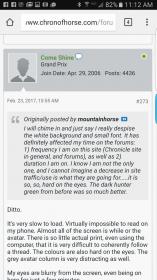
That’s how my phone displays the forums. How in the world do you get a screenshot of phone while on it??
Depends on the phone. Google screenshot and the make/model of your device.
Don’t like the ‘new’ version at ALL. Clogged with Rolex ads, difficult to navigate, completely counter-intuitive. I doubt I’ll participate much.
@Simkie Thanks for posting your screenshots for comparison. If anyone is having display issues on their phones, if you can post a screenshot here or send it to me at admin1@chronicleforums.com, it would be helpful.
Heads up that the “Jump to” navigation drop-down menu has been added to the bottom of all pages.
The “similar threads” display option is not available on this version of the software. The development team submitted a request for it to the software developers for their consideration.
Can I get some further, specific input on the color scheme on the forums – pro and con?
We made some changes from the initial release of the site, and we can make more adjustments, but obviously, not everyone will have the same wish list, so we can’t make everyone happy.
I believe the font size is the same as it was on the previous version of the site.
Is the main issue the background color of the posts themselves, of the sidebars, of both?
Can you provide an example of a site that you DO like?
Thanks for your feedback ~
Mod 1
I don’t really find the color scheme as it is troublesome, especially since the lighter grey in the discussion part was added shortly after launch, but perhaps toning down the white on the far outside would be helpful. There’s a grey background with just a little texture that flashes before the page finishes loading…that seems like it would make a nice backdrop for the “action” parts of the board?
OH HEY–they brought back the clock! When did that happen?? 
Thank you so much for bringing back the “Jump To” option. Not only is it incredibly convenient, but now it actually works efficiently for me.
It’s not just the font size. It’s how close the words are together. How close the lines are together. The lightness of the font. The grey on the left and the changing colour ads on the right. With how quickly the ads change on the right, in addition to the font being hard to see, it’s like trying to process information while a strobe light is flashing. It’s just too much work to read. However, I am only one person and it is only one opinion.
It has been great being here for so many years! All the best with the new format. Cheers.
I too am not having a problem with this color scheme. The greyish green background is just fine to me. I am not looking at the white edges so no problem there.
I have been able to see this new format better than I did the old one, from the first day, on my laptop and definitely on my Iphone, but I don’t hardly ever use it for internet browsing.
Guess that every one of us navigates in different ways?
We can change brightness in our own computers, maybe that is why some are seeing things brighter than others?
