I had that problem because this is a new URL.
I googled COTH, added the new URL to my bookmarks and now I can enter with that fine.
As for getting to the last post, if you click on those little blue dots under the last poster’s name on the right of a thread’s title, it will take you there without needing to scroll.
There is also a blue place to click by the title of threads that also helps navigate without needing to scroll so much.
The Moderator said they were discontinuing the volunteer $20 dollars for premium members and would be refunding some of that soon.
The picture posting feature directly on posts now would be open to all.
The colors of the pages will be changed, but that would be after all other glitches are worked thru, for what I understand.

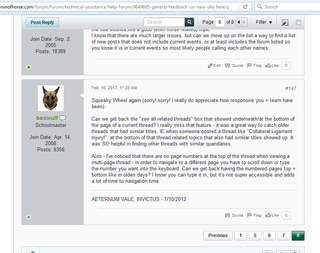


 ), but maybe? I’ll eventually get used to it?? SIGH. Meanwhile, I am being stymied every time I try to log on from my phone…
), but maybe? I’ll eventually get used to it?? SIGH. Meanwhile, I am being stymied every time I try to log on from my phone…