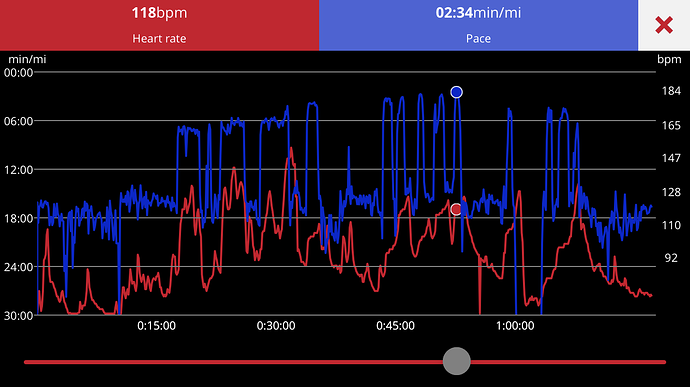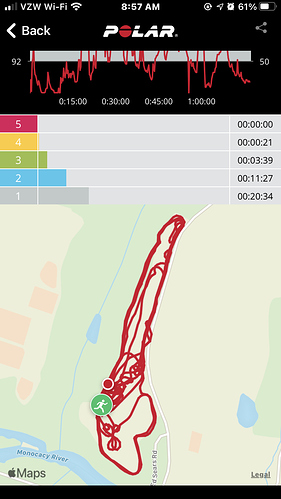Has anyone had any success using the hylofit system with any other app since they closed up shop and left us without an app to use with the heart rate monitors? I was pretty mad that I bought the system last summer and then they close up shop shortly after and basically tell it’s users SOL, maybe you could pair it with another app. As a rider, to put a few hundred dollars into a system and then the company to close up shop without warning was not cool. They should have warned buyers knowing they were going to do that.
Following. I bought it over Black Friday and only got one season out of it. I love it and was so bummed they were done 
I don’t know anything about this, or what capabilities it had. Can you give me an overview? Their website is all shut down too.
Do you know if they released any sort of API when they closed? Or any details about what type of compatible software it needs?
Looks like they shut the API downthe app was utilizing. According to this post, it works with other mainstream apps. Hylofit Shuts Down
I used the wayback machine to look at archived versions of their website and found this:
Will Hylofit pair with other devices?
Absolutely. Hylofit’s transmitters work on dual-frequency technology, meaning that the transmitter can pair in two different ways OR with two different receivers at a time (one via BLE and the other via ANT+). Any phone based app will require the transmitter to pair to the phone via BLE (the way you pair to your Hylofit app now). Many apps also have the ability to see the heart rate in real-time on your wrist via an Apple watch (i.e. Polar). In addition, there are many smartwatch options. Our users have successfully used smartwatches such as Garmin and Polar with Hylofit in order to see heart rate data in real-time.
Some of the popular smartwatch models that we’ve seen recommended often by riders include:
This is not an inclusive list, however, and many lesser expensive options are on the market. As long as the device you choose can pair to a third party device via BLE or ANT+, it should pair with the Hylofit transmitter… The data it will give you will be specific to each device.
To pair your Hylofit transmitter with a smart watch device, simply put the Girth Attachment on your horse and then go to the device’s pairing settings. As long as the Hylofit transmitter is actively reading heart rate, it should register to pair with your smart watch. Make sure to use gel and properly position the electrodes so that one is on either side of the heart. If you are pairing to an app on your phone, go to the pairing section within the app to pair the transmitter – not to your phone’s BLE settings.
Can I use my Hylofit with another app?
Yes. There are many third-party apps that will read and aggregate heart rate data. The main difference between the Hylofit app and others is that the Hylofit app was specifically designed to collect the heart rate of both horse and rider. However, you are still able to track single heart rate trends (of just your horse) in whichever app you prefer. While we cannot guarantee the functionality of any third-party app, nor can we provide support for specific apps, the BLE/ANT+ technology of the Hylofit transmitter will enable users to explore other app options.
Some examples of third-party apps that our users have had experience with include:
If you have an app to suggest, please comment on our Facebook or Instagram page to share your experience!
Looks like they use two APIs to connect to the devices, none of which are proprietary. ANT+ is available from Garmin, and BLE is developed by android. Short term, it’s unfortunate Hylofit doesn’t have an app anymore, but the fact that both APIs are publicly available means someone could theoretically create their own app, given the time and ability to try it out on their own device.
Nice, when I checked another forum it gave info that their proprietary Yada yada yada had been deprecated and you could only track a single heart beat using the available APIs.
Glad you dived deeper than I did. 
I used it with the Polar Beat app for the first time a few weeks ago. It’s not as good as the Hylofit app because the heart rate zones are for humans and I can’t for the life of me figure out how to get the speeds to show in any unit other than min/mile or min/kph, which requires some annoying conversions, but it does pair with my Hylofit HR sensor and it did record speed and heart rate. Here are some screen shots:
on their fb group when they posted that they were shutting down, someone asked if they would release the source code for the apps so it could be continued. Which would have been awesome (and imo the right thing to do for their customers) but of course no one from the company responded …
omg off topic but @Mander how have I not heard of the site wayback machine??? Thank you for mentioning it!! I was trying to find out how long a real estate property that I am interested in has been for sale (they are asking too much) and this is brilliant!!
Ha yes! In all honesty, it’s not typically as useful as I’d like it to be, but it has come in handy on occasion.
If you plan on continuing to use Polar, it might be worth it to reach out to the devs and ask for some more speed conversions. Assuming they have halfway decent coding practices in place, that should be pretty low hanging fruit as far as new features are concerned, especially if they’ve already got things in place for users to swap between units.