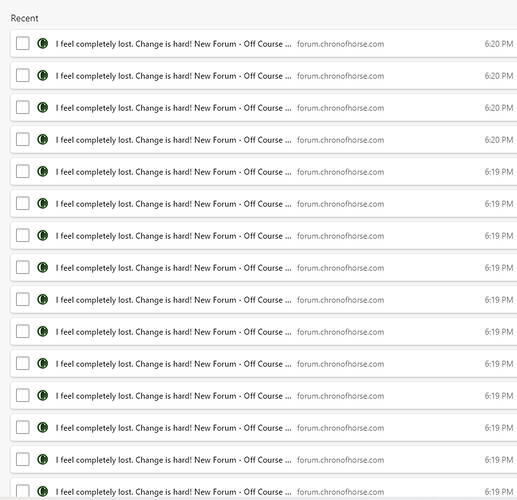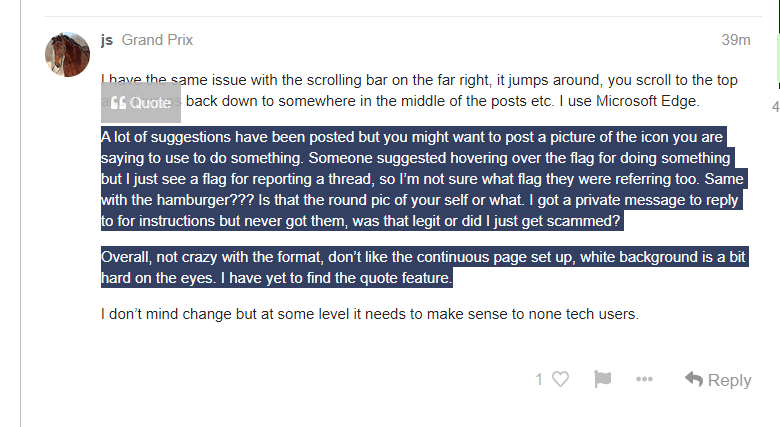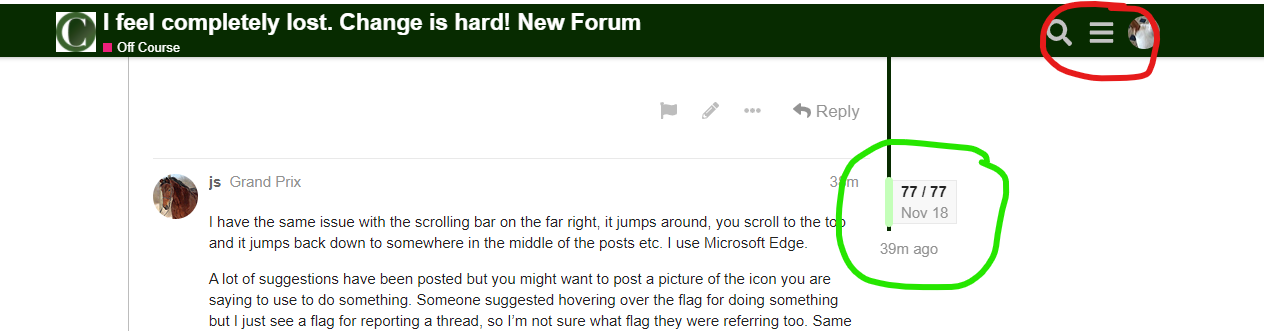When I browser scroll every post I go by comes up as a new line on my computer history. Since we don’t have pages anymore and some topics have a high # of posts that be a ridiculous number of useless info.
I think a few people have said this, but haven’t shared their info re: browser, platform, etc. Can you share some details so @Moderator_1 and the dev team can figure out what’s going on for you? That doesn’t happen at all for me, regardless of browser…it’s certainly not supposed to be working that way. Can definitely see how that would be very frustrating!
The first 2 days I tried it I was really unhappy, but I am fine now and actually see the improvements over what it was like before.
It’s kind of an unavoidable tradeoff of the URL updating as you scroll with the post number at the end. I definitely see this in Firefox for example, but it’s a problem I have in the application I support as well. At the end of the day this type of interface requires users to learn to do active navigation instead of just hitting the back button.
I use Firefox as my main browser and don’t see that behavior at all. The back button works fine for me.
My mobile browser is chrome, and I’ve looked at desktop chrome and edge, and don’t see it there.
Very curious where you are seeing it, because I just can’t reproduce that behavior at all, even when I try.
So Firefox seems to set the history if you are on a particular location for a few seconds. Try this.
Go to a nice long thread. Hesitate at a post for 5-10 seconds. Scroll to a new one, such that you see your slider increment. Check your history list. Maybe you have two locations for your current thread.
Now repeat this a few more times. Each time you hesitate long enough, the history will increment with the same thread but new post location. I just did this in this thread now and quickly made 5 lines in my history that say “I feel completely lost. Change is hard! New Forum - Off Course - Chronicle Forums”
Thanks. Yes, I can do this and my back button continues to work just fine, taking me out of the thread and back to wherever I was before.
Here is the history behind my back button. Not what you’re describing. If you’re seeing different behavior, it seems like something that the mod/devs should know about and work through, given how incredibly responsive they’ve all been to problems 
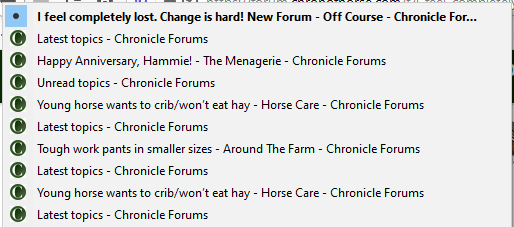
I see the history issue, I just did it. If I scroll slowly enough that the url changes the page number, I get a new history line. MS Edge here.
I’m glad I’m not starting to read the enormous Neck Threadworm or Nexium threads! 



Does your back button work?
I admit I neeeeeever use Edge (eww  ) but just logged in over there, navigated through a bunch of pages, slowly scrolled, watching the url update, and then backed out of a dozen or so pages. Never did anything but take me back to the page I was on before.
) but just logged in over there, navigated through a bunch of pages, slowly scrolled, watching the url update, and then backed out of a dozen or so pages. Never did anything but take me back to the page I was on before.
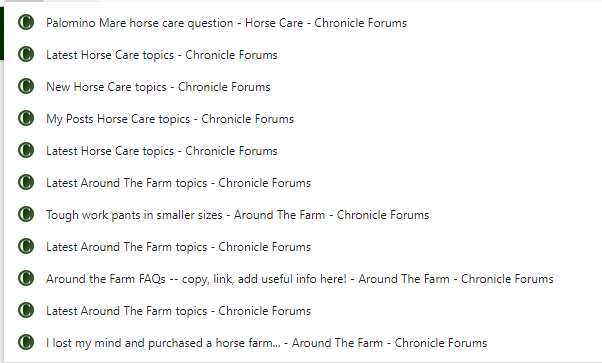
Yes, Back works as it should. But History shows ever single page I stopped on. There are 3 more screens just like this 
and here’s what right-clicking the Back arrow shows
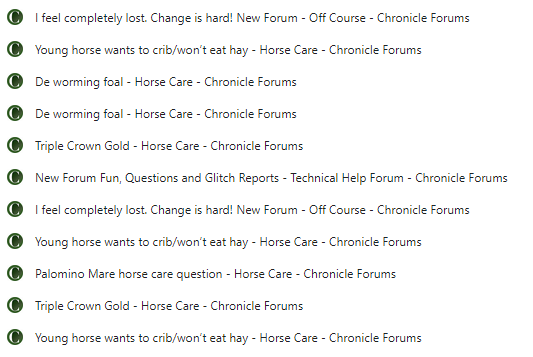
@JB so this is what poltroon said, and what I’m not seeing. The back button works fine for me. This board with the updating URL doesn’t impact the way I use the back button or force me to do “active navigation” at all…I can browse and back and whatever just like I did before.
But apparently some people can’t? 
ooooh, gotcha - yeah, not sure what the deal is. Back works just like it always did
Hmm…my history doesn’t show multiple positions in the thread, and the back button works for me. Please report in if your back button behavior is different.
I did find that this multiple entries in the History behavior is a known “thing” and it relates to how the site saves your place in a thread as you read and changes the URL to reflect your position in the topic – so you can share a link to a specific post, for example.
It also serves to let you follow a link to somewhere else, and then if you want to come back to the thread you were reading, it should take you back to where you left off.
I guess something for folks to be aware of it that if you want to share a link to a thread, and you want it to direct someone to the top of the thread, you have to copy the URL from the first post (or manually delete the post number from the end of the URL).
I am not sure I will ever find coming here enjoyable or relaxing as it used to be. That said, I will still come back and use the search function if I am looking for info. But to browse and enjoy looking for recent posts that are interesting. Probably not.
The white background on the whole page is just terrible. I am sure there is a way to change that, but I don’t see it under my preferences, so I can’t imagine where else to look.
I have been using my back button regularly and it works fine. Takes me … well back to whatever I was at before I came to this thread.
I have the same issue with the scrolling bar on the far right, it jumps around, you scroll to the top and it jumps back down to somewhere in the middle of the posts etc. I use Microsoft Edge.
A lot of suggestions have been posted but you might want to post a picture of the icon you are saying to use to do something. Someone suggested hovering over the flag for doing something but I just see a flag for reporting a thread, so I’m not sure what flag they were referring too. Same with the hamburger??? Is that the round pic of your self or what. I got a private message to reply to for instructions but never got them, was that legit or did I just get scammed?
Overall, not crazy with the format, don’t like the continuous page set up, white background is a bit hard on the eyes. I have yet to find the quote feature.
I don’t mind change but at some level it needs to make sense to none tech users.
If you go to the technical help section there is a thread with FAQs. You will find lots of answers there. Here is a link for you.
Quoting has options. You will see them in that thread I linked above. The easiest is to highlight the text you want to quote, a grey box that says quote will appear, click that and it will put the highlighted text into your reply box. Here is a screen shot of me quoting your post.
I believe the reference to a flag was to the date and post number flag. I have circled it in green on the screen shot below.
The hamburger refers to the item I have circled in red on the same screen shot below.
That was cheeky. Everyone has different learning styles. Please respect that… 
The more I use the new platform, the more I like it (and I’m a user who’s here just 10 or 15 minutes a day on my phone so it’s been a slow process!). Each new capability I stumble across is a good one that improves my experience.
The improved search alone is worth the pain.
I still have quibbles with the look and feel - all the whitespace and the rainbow colors challenge my eyeballs, and my overwhelming visual impression when I visit is “wall of ads” - but I’m adjusting and I’m hopeful that some of the suggestions made by others regarding column width, etc. will be implemented.