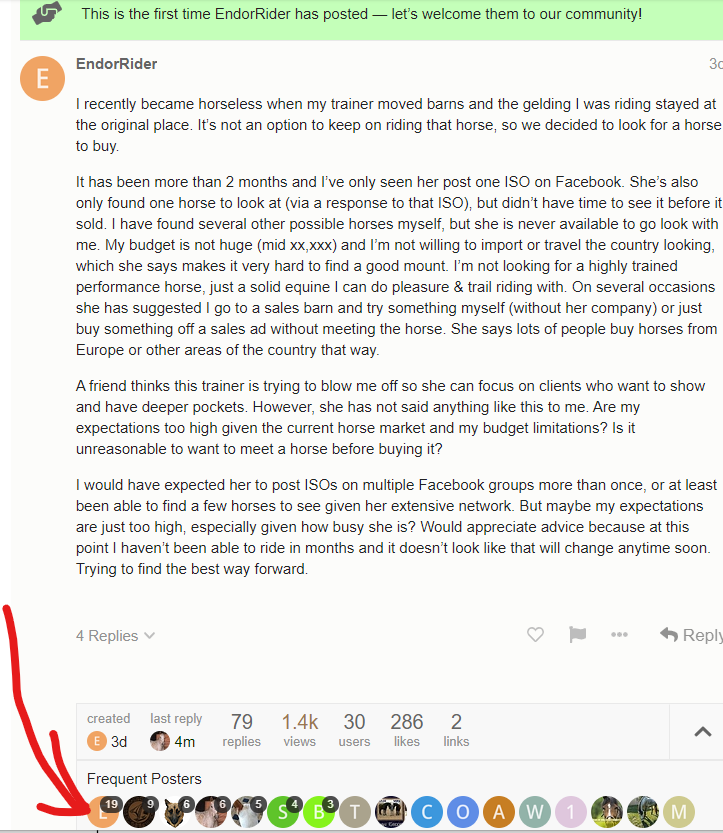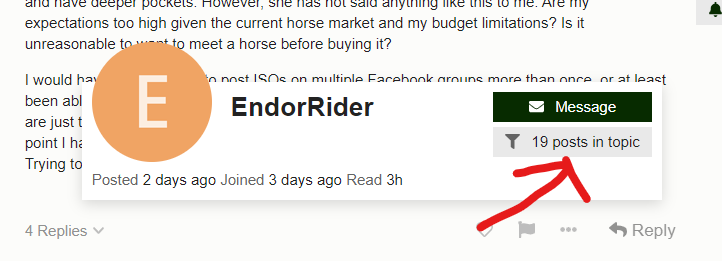I think that information can be gotten from the original post too. But that aside, here is a tip for you - if you go to the first post of the thread (easy to do if you hit the thread title in the dark green bar at the top of the page), at the bottom of that original post is a bar of lots of neat things. Icons of all the posters and their post count. The original poster is always the first one, I believe (if I am wrong, you can see what icon is the original poster right above there and then pick that icon on the list below). Pick that icon (red arrow) and you will get the pop-up I show in the second screen shot.
In this pop-up if you pick the box that says how many posts that person has it will give you all the posts by that poster. This will allow you to not be bored by the rest of us, and only read the posts by the OP.