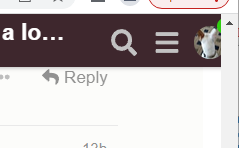Granted it is only 5.30 am EST so the update may not be finished (I cannot see the regular part of the site yet), but in the Forum, a full third of the right side of the screen is now advertising. It all used to be smaller and the forum itself more centered.
I’ve not yet played around to see if I can change it but it’s rather…awkward.
I’m on a MAC using Chrome.
Happy Monday y’all.