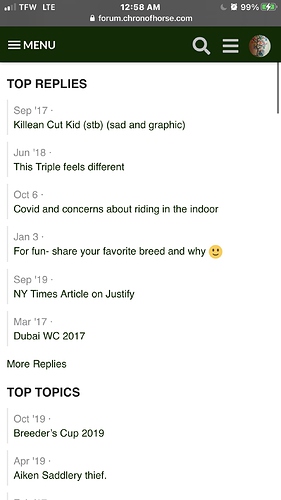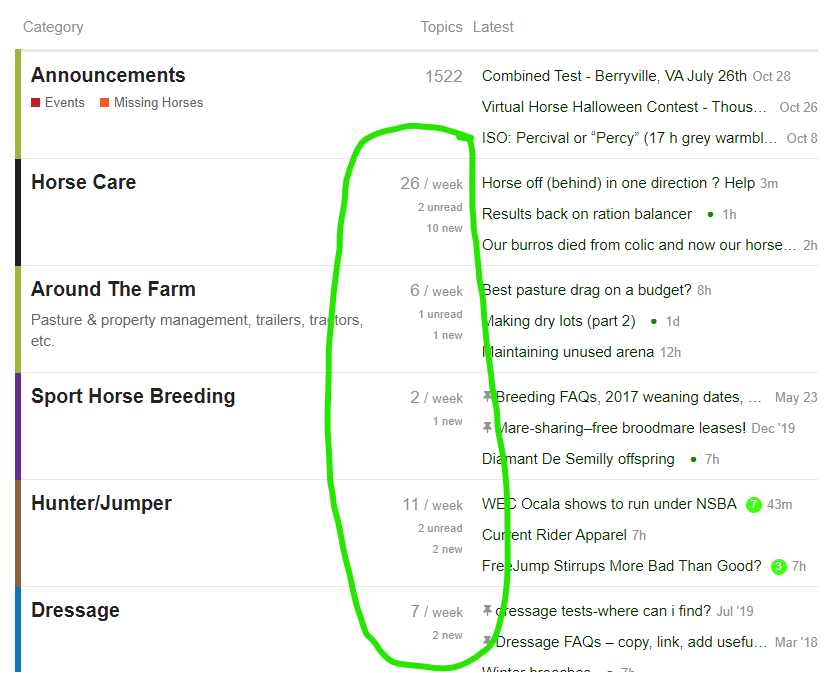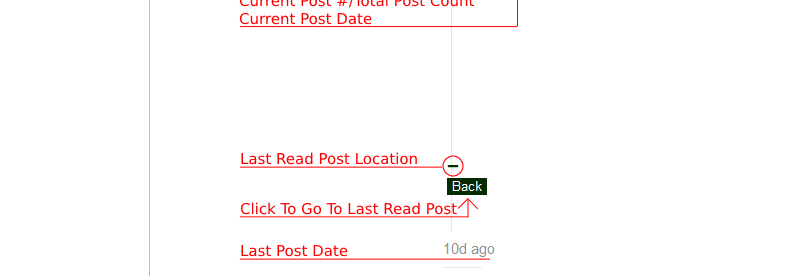I did start glancing through the FAQ – much of it isn’t that clear, and I didn’t spot these questions answered. Maybe they are, though …
This thread is too long to see if what I am asking about has been answered … so sorry if this is repetitious. My fingers are crossed that I find out about this info.
– Poster’s names don’t include any of the information that added some life to the discussion - when they registered; total COTH posts; location; etc. It says something about the involvement of the member in COTH, which adds to the sense of the conversation. I’m guessing that will be added?
– No post numbers. How does one refer back to an individual post? How does one link to a post?
– There is the upper right display of total posts in the thread, and apparently the post I am scrolling past at the time … but how do I jump forward to a mid-thread point? It is time-consuming and awkward to drag the scroll bar endlessly, especially for very long threads, seeking jump forward to a third of the way through the thread, or halfway, or to 50 posts before the last post … that sort of navigation.
– Posts don’t have a time stamp. They show the day, but not the time. For me, part of reading through past posts is noting what time of day they were posted - morning, noon, night. It tells me things about the poster and the conversation. And, how fast the replies were coming, or if there was a gap in replies. I am missing out on the sense of the flow of the conversation.
– I did note something to the side saying “6 hours ago”. Sometimes it says “14 m” meaning 14 minutes ago. Not sure it applies to the post I am reading when there are still 160 more posts till the end of the thread.
– I may learn to like the new format. It is a huge change from traditional COTH. It is an awkward surprise (had no idea a change was coming, wasn’t on during the announcement window).


 Anyway, noting the time as well as date while reading adds meaning to a hyper-data-gatherer.
Anyway, noting the time as well as date while reading adds meaning to a hyper-data-gatherer.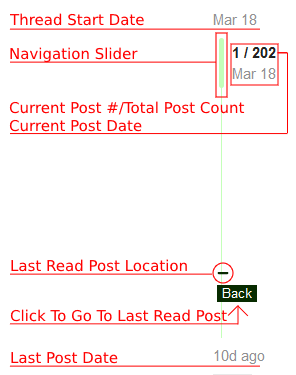
 ) are saying about the post numbers. Sometimes I’m moving through enough posts that two posts are showing top & bottom of screen, so don’t know which the number refers to, but that can be adjusted for clarity. That’s ok.
) are saying about the post numbers. Sometimes I’m moving through enough posts that two posts are showing top & bottom of screen, so don’t know which the number refers to, but that can be adjusted for clarity. That’s ok.