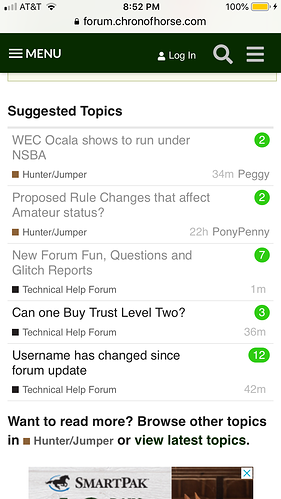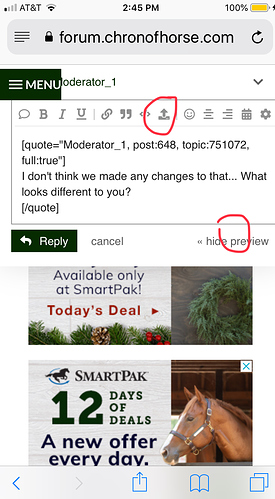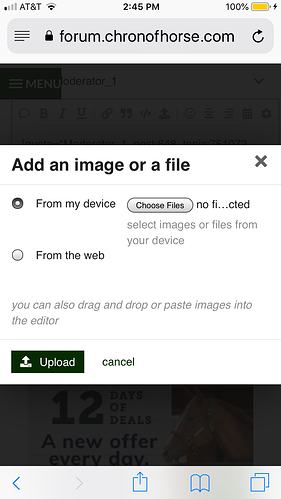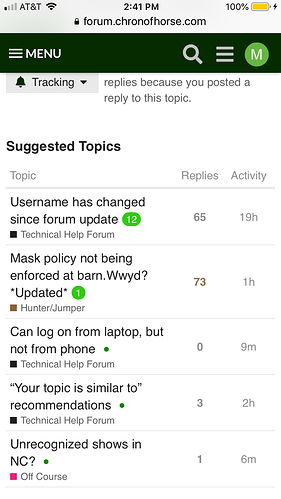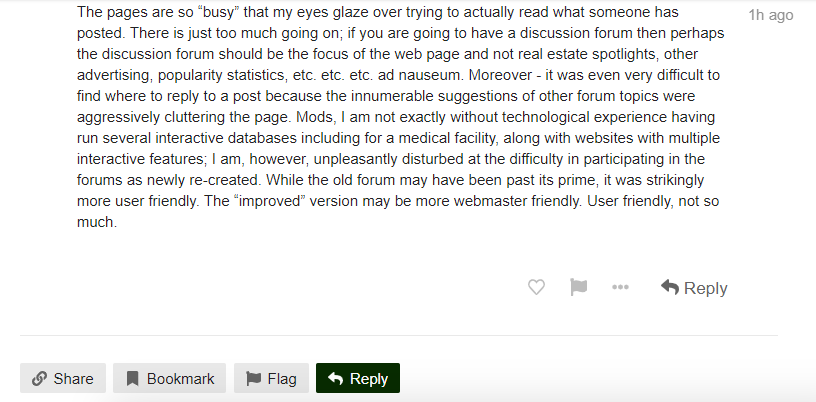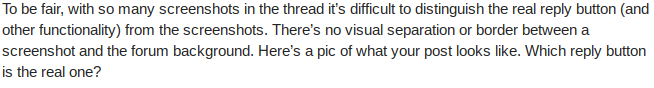I am sorry to have to say this. The new and “improved” forum is very difficult to use. The pages tend to jump around all on their own. Logging in is problematic (first time in over a week). Your widget still insists I am “new”. I still have so-called “notifications” that appear to be from years ago. The pages are so “busy” that my eyes glaze over trying to actually read what someone has posted. There is just too much going on; if you are going to have a discussion forum then perhaps the discussion forum should be the focus of the web page and not real estate spotlights, other advertising, popularity statistics, etc. etc. etc. ad nauseum. Moreover - it was even very difficult to find where to reply to a post because the innumerable suggestions of other forum topics were aggressively cluttering the page. Mods, I am not exactly without technological experience having run several interactive databases including for a medical facility, along with websites with multiple interactive features; I am, however, unpleasantly disturbed at the difficulty in participating in the forums as newly re-created. While the old forum may have been past its prime, it was strikingly more user friendly. The “improved” version may be more webmaster friendly. User friendly, not so much.




 Horse care used to be black, now it’s blue, and tech help is black.
Horse care used to be black, now it’s blue, and tech help is black.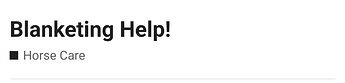
 I did fiddle around with them yesterday to provide better contrast between a couple of adjacent topics, make OT and CE shades of gray so they faded back a bit from horse-related topics in the Latest view, and black just seemed right for Tech Help.
I did fiddle around with them yesterday to provide better contrast between a couple of adjacent topics, make OT and CE shades of gray so they faded back a bit from horse-related topics in the Latest view, and black just seemed right for Tech Help.