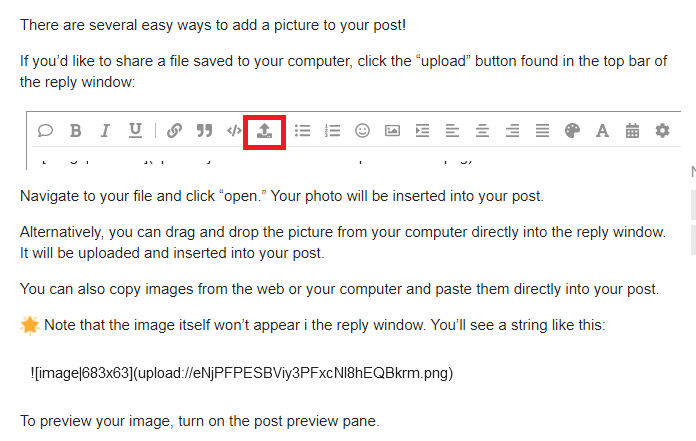Random question. Previously there was a 10-20 minute grace period where you could edit a post without any indication that it had been edited. Is that gone now? Does the orange edit pencil icon show up on the post immediately?
Yeah, it’s totally the intended functionality of the platform.
It’s not that it “takes a long time to reach the top”, it’s that the in-forum scroll will override the browser scroll and you can’t just easily scroll to the top in browser.
It’s not ideal for long threads. If I try to just pull my browser to the top it always goes back to where the in-platform scroll was. It’s not a glitch so much as a conflict between the two scroll bars.
Odd, I’m definitely not seeing that behavior, either.
If I use the browser scroll, it doesn’t really work great because the board keeps loading posts, as I’m trying to scroll up.
But that’s really it. It’s not like the board moves the page DOWN as I’m trying to scroll UP which it sounds like you’re describing?
What browser/platform are you on? 
I think I’m understanding what you’re seeing. It took me a little time to get used to it, but a solution is that you can just one-click to the top of the thread by clicking the thread title at the top of the screen or the first post date at the top of the green timeline. We may have to retrain our COTH autopilot modes a bit in terms of navigation.
Yes, it’s a conflict between a browser and a website - it happens on long pages on a regular internet site as well. The browser scroll bar is only to the top of what it has loaded as a “page”
Getting to the top of the thread is much easier by fast-scrolling the slider bar to the top, or clicking the form header at the top of the screen
Thanks! I figured it was about time I used one.
I considered this one too, but it seemed a bit aggressive. 
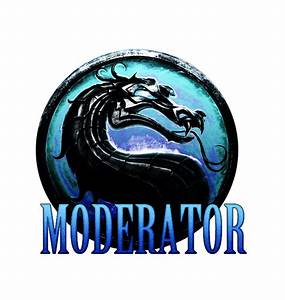



Oh my! The dragon IS rockin!! But the shield looks like it’ll play better in the little “moderator is typing now” peek 

@Moderator_1, the shield is great but the dragon is pretty darn amazing.
Both are better than the plain M.
Maybe you could swap them out as needed, depending on the forum and the day.
Maybe you could swap them out as needed, depending on the forum and the day.
Entirely possible. I’ll keep my pocket dragon ready to deploy when situations deteriorate.
Random question. Previously there was a 10-20 minute grace period where you could edit a post without any indication that it had been edited. Is that gone now? Does the orange edit pencil icon show up on the post immediately?
The current settings allow for a 50 minute editing grace period where the system will not save a new version and show the orange edit pencil. However, that can be overridden based on how many characters are changed. Right now, a newer user to the site (Level 0 or 1) can change up to 100 characters within that time limit without a version being saved. Level 2 or higher can change up to 400 characters.
We can adjust those settings.
Entirely possible. I’ll keep my pocket dragon ready to deploy when situations deteriorate.
 that never happens here…
that never happens here…
Pocket dragon might be the best thing I have read today!
Is there a way to get rid of the “search forum categories” function when trying to jump between forum disciplines? I know what the categories are, I don’t need my keyboard to pop up to type in a word to search when jumping from Eventing to Racing. I find it very annoying when I click the drop down tab, just get ready to click a forum title, and then the keyboard appears and my “click” is misplaced.
Glad to see the response and changes, and happy to have my original username back, thanks!!
Interesting, thanks.
I’ve decided I’m not even going to worry about the levels. Cae sera, sera. Lol.
Not sure if this has been asked yet, but I am sick of scrolling and reading to see.
How do we post photos?! I tried clicking on the Image button in the tool bar, but it doesn’t allow me to go find a photo on my computer - it just brings up a weird HTML code thing. I see others embedding photos in their posts, but I don’t seem to have a way to do it.
Not sure if this has been asked yet, but I am sick of scrolling and reading to see.
How do we post photos?! I tried clicking on the Image button in the tool bar, but it doesn’t allow me to go find a photo on my computer - it just brings up a weird HTML code thing. I see others embedding photos in their posts, but I don’t seem to have a way to do it.
You can just copy and paste.
I don’t know how to give you a link directly to the instructions in the FAQ thread, but here is a link to the thread.
Here is a walk-through of many of the Discourse (our new Forums platform) features available, and below is an FAQ with help for specific questions.
General Board FAQs
How do I log out?
Click your avatar in the upper right corner, then click your username. Click logout.
[how do l log out]How do I logout and log back in with a different username?
The forum pulls your user credentials from the main Chronicle of the Horse website. To login to the forums with a different username, <a href=&…
Here is a screen shot of the instructions there.
Is there a way to get rid of the “search forum categories” function when trying to jump between forum disciplines? I know what the categories are, I don’t need my keyboard to pop up to type in a word to search when jumping from Eventing to Racing. I find it very annoying when I click the drop down tab, just get ready to click a forum title, and then the keyboard appears and my “click” is misplaced.
Can you detail exactly what you’re clicking to make this happen? Haven’t seen that one.
Is there a way to get rid of the “search forum categories” function when trying to jump between forum disciplines? I know what the categories are, I don’t need my keyboard to pop up to type in a word to search when jumping from Eventing to Racing. I find it very annoying when I click the drop down tab, just get ready to click a forum title, and then the keyboard appears and my “click” is misplaced.
If that menu is annoying, have you tried using the Category list available when you click the three gray lines by your profile picture at the top right? That’s another way to jump to a different category without needing a drop-down menu. Those categories will also appear in order of which ones you personally tend to use the most…so your favorite forums will probably be near the top of the list.