When I post a photo now it doesn’t show the actual photo, it has a link with the photo name that you can click on and it will pull up to pic see it. I LOVED being able to post and see other people’s posts of little photos in their posts. Is this just with the computers I’ve been on? Maybe this is mentioned somewhere but I didn’t see it. Thanks!
[QUOTE=buschkn;6647799]
When I post a photo now it doesn’t show the actual photo, it has a link with the photo name that you can click on and it will pull up to pic see it. I LOVED being able to post and see other people’s posts of little photos in their posts. Is this just with the computers I’ve been on? Maybe this is mentioned somewhere but I didn’t see it. Thanks![/QUOTE]
I mentioned this problem several days a go in the other thread. The mods say it is an issue they are going to address, but so far it still is not working. Being able to post the thumbnails to my post is the my main reward for supporting this forum with a premium membership. Now that you have to click a link to my pictures, it really is not much different than just posting a link to my picture on another site. I hope they are able to to get it corrected soon. I also miss seeing other premium members pictures right in their post.
I agree with you 100%. There’s really no point to pay to post a link. We can do that for free. It’s so fun to be able to scroll through and see photos people post of their horses and success. Really hope this gets fixed soon.
Definitely on the fix list – was supposed to be addressed on the beta site, but the fix may not have migrated to the live one.
Sorry for the inconvenience!
Mod 1
[QUOTE=Moderator 1;6654318]
Definitely on the fix list – was supposed to be addressed on the beta site, but the fix may not have migrated to the live one.
Sorry for the inconvenience!
Mod 1[/QUOTE]
Things take time, just glad to hear it is being addressed. Thank you for all that you all do 
What happened to “Forum Jump”? It was the way I navigated back to the thread after reading a post.
IMO, this “new” COTH is a lot worse than the old one. Fonts/spacing of the thread titles makes them hard to read. Colors make the page look bizarre and hurt my eyes. Views and Reply’s are all messed up.
And still no “NEXT PAGE” button! We lost it in the last “new” COTH. Why can’t we get it back?
Still no spell check? 
Seems like we are regressing everytime the BB changes. Is it because the changes are all due to a cost proble and you keep trying to produce the BB for less $$$? I can understand that, I guess. But, even so, the areas that are “improved” are not improvements at all.
[QUOTE=Moderator 1;6654318]
Definitely on the fix list – was supposed to be addressed on the beta site, but the fix may not have migrated to the live one.
Sorry for the inconvenience!
Mod 1[/QUOTE]
Any update on this fix? I am sure there was a lot to do with the transition but it still seems like we can only post a link, even though a thumbnail shows up when you are attaching the photo.
Go to the bottom of the page, just above the reply box and to the right of the blue Post Reply button. It says “Quick Navigation” and then there’s a button with the name of the forum you’re in. Click that and you should get a drop drown box with all the forums. It’s the same as the old Forim Jump, just renamed and moved a bit.
[QUOTE=saje;6664711]
Go to the bottom of the page, just above the reply box and to the right of the blue Post Reply button. It says “Quick Navigation” and then there’s a button with the name of the forum you’re in. Click that and you should get a drop drown box with all the forums. It’s the same as the old Forim Jump, just renamed and moved a bit.[/QUOTE]
Except that it is only there when you are IN a thread. The old one was there even when you were not in a specific thread.
The thumbnail issue should be fixed. I just found some old thumbnails that we appearing properly, though the developers said the fix might not be on the live site until tonight.
Let us know if you still have any trouble with it.
Our plan for this phase was to get the forum’s software upgraded to a newer version and get everything working properly, and give folks a few new features to play with. After we finish debugging, we’ll turn our attention to getting our universal log-in system in place, so you can use one log-in to access all parts of the site – classifieds, forums, magazine subscription, main site, etc.
After that is fixed, we’ll look at whether there are any other general features we want to try to implement, along with brainstorming about our Premium memberships and what improvements we can make there in terms of features/offerings.
Adding a “NEXT” button was on the list for the future since that isn’t a default feature we can just turn on. I’ve already asked the developers about trying to implement a forum jump system that was more similar to the last one (where it’ll take you back to the main forum you were reading, like the “go” button did, instead of the “top” button, which just takes you to the top of the page you’re on.) Again, this change was something that came along with the software upgrade (which we HAD to institute), so if we want to change it, we have to actually modify the code (and pay someone to do that  ), so it’s not just an option we chose to change.
), so it’s not just an option we chose to change.
Thanks for your input and understanding as we work on things!
Mod 1
Did admin post and delete on this thread? when i got to the forums, I noticed this thread and saw where admin had posted (today) the pictures for premium members problem had been fixed.
However, the picture they included in their post was not visible to me. When I clicked on it, I just got a continuing ‘loading’ message. So i cancelled that, then went about browsing the forums.
I noticed the same problem in the Hunter/Jumper forum and thought maybe I needed to be signed in. (I don’t use the rememberr me feature). I signed in and went back to the post in H/J. Still no picture. So, I come back to this thead to say the problem does not seem to be fixed, and the post from admin is gone.
Did admin post prematurely, or have I discovered another bug?
[QUOTE=Moderator 1;6670063]
The thumbnail issue should be fixed. I just found some old thumbnails that we appearing properly, though the developers said the fix might not be on the live site until tonight.
Let us know if you still have any trouble with it.
Our plan for this phase was to get the forum’s software upgraded to a newer version and get everything working properly, and give folks a few new features to play with. After we finish debugging, we’ll turn our attention to getting our universal log-in system in place, so you can use one log-in to access all parts of the site – classifieds, forums, magazine subscription, main site, etc.
After that is fixed, we’ll look at whether there are any other general features we want to try to implement, along with brainstorming about our Premium memberships and what improvements we can make there in terms of features/offerings.
Adding a “NEXT” button was on the list for the future since that isn’t a default feature we can just turn on. I’ve already asked the developers about trying to implement a forum jump system that was more similar to the last one (where it’ll take you back to the main forum you were reading, like the “go” button did, instead of the “top” button, which just takes you to the top of the page you’re on.) Again, this change was something that came along with the software upgrade (which we HAD to institute), so if we want to change it, we have to actually modify the code (and pay someone to do that  ), so it’s not just an option we chose to change.
), so it’s not just an option we chose to change.
Thanks for your input and understanding as we work on things!
Mod 1[/QUOTE]
[QUOTE=swmorse;6672324]Did admin post and delete on this thread? when i got to the forums, I noticed this thread and saw where admin had posted (today) the pictures for premium members problem had been fixed.
However, the picture they included in their post was not visible to me. When I clicked on it, I just got a continuing ‘loading’ message. So i cancelled that, then went about browsing the forums.
I noticed the same problem in the Hunter/Jumper forum and thought maybe I needed to be signed in. (I don’t use the rememberr me feature). I signed in and went back to the post in H/J. Still no picture. So, I come back to this thead to say the problem does not seem to be fixed, and the post from admin is gone.
Did admin post prematurely, or have I discovered another bug?[/QUOTE]
I am getting the same message when I just added pictures to my post and then tried to view them. Also the links still show Xs on them. Glad to see the issue in now being addressed now. Can’t wait till the bugs are all worked out.
Any news on the picture front??? It still is not working correctly. I see the HGS also changed their format about the same time COTH did. It is a very similar set up on how to add pictures and seems to be working well. It adds the pictures right in to the body of the post.
To give an idea of how their layout works once you upload the pictures there, here is my thread I posted there, similar to the one I posted in the HJ section of COTH.
http://www.horsegroomingsupplies.com/horse-forums/our-newproject-horse-has-relite-our-daughters-491550.html
Can you give some more detail about the problem you’re experiencing? I went to your thread about your daughter and could see the thumbnail pictures without a problem.
Thanks!
[QUOTE=alliekat;6686860]
Any news on the picture front??? It still is not working correctly. I see the HGS also changed their format about the same time COTH did. It is a very similar set up on how to add pictures and seems to be working well. It adds the pictures right in to the body of the post.[/QUOTE]
I just went to alliekat’s post re: her daughter on IE I was unable to see the thumbnails. . . on Chrome, the thumbnails display properly.
I am on IE too
This is what it displays like for me
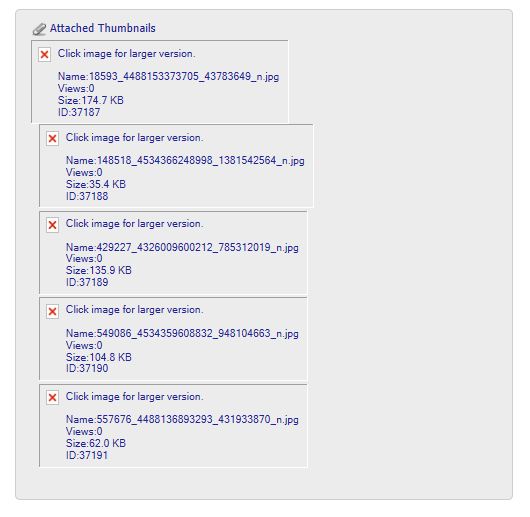
[QUOTE=alliekat;6689078]
This is what it displays like for me[/QUOTE]
I am having the same exact problem…
Thanks so much for the extra info and the screenshot. I’ll let the developers know. Can anyone experiencing this trouble on Internet Explorer tell me what version of the software you’re running?
