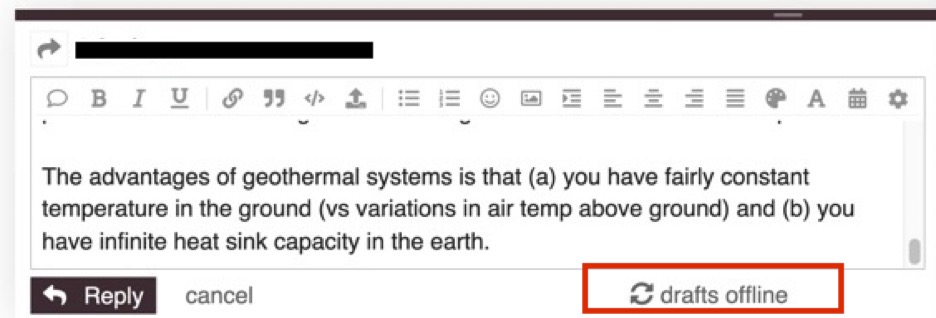I tried to post a reply…typed up my post… and once I hit submit, I got a blank screen with “403 Error”
403 means " you don’t have permission to access this resource " but I do not know why you got it in this case.
I just got the same error message this morning…How do I fix it?
Where were you trying to post when you received the error message? We’re you later able to post there? If not, could you try logging out, then back in and attempting again?
Thanks!
I think the problem went away for me. I was just posting since @Kemosabe seems to have a problem. I was just flagging in case there was a software issue.
It went away…after I posted on this thread 
Glad whatever glitch there was is gone.
Well it happened again! I was posting a reply, went to click on “Reply” and got the dreaded 403 Error
I went to repost and saw this “drafts offline”.
I canceled, tried to edit by typing my reply (instead of paste) and saw that instead of “drafts offline” there was a checkmark. So I continued to try to edit and saw the checkmark… then when I tried to paste, got the" drafts offline."
I continued to type and got the checkmark. So…I’m just posting for info.
HTTP 403 is an HTTP status code meaning access to the requested resource is forbidden. The server understood the request, but will not fulfill it, if it was correct.
It may be something to do with a firewall.
Testing. I’m getting the same error.
Testing
Testing again
Works here…
This could be it… Seems to be a feature in server software available in hosting control panels. It disables a list of PHP functions for preventing exploits… Called “disable functions”.
Here’s a tech article about it:
testing because I’m too stooopid to understand how to fix 403 and can’t post in CE at the moment
It seems to come and go. I didn’t do anything and it went away. I have no clue what causes it…or how to fix. Keep trying.
odd because I can post here but not on a forum. Will keep trying; thanks. Glad to know I’m not the only one!
Do the usual fixes…close out the browser…reboot computer…try another browser…those are off top of my head.
When that happened to me I was inadvertently typing “PHP terms” that are blocked by the forum software.
When you get the 403 Error, I suggest copy-pasting the text of the “problematic post” into a text editor to save it. Then copy-paste ONLY HALF of your post’s text back into the forum reply box… Then look below the reply box to see if it says “Drafts offline” under the box.
“Drafts offline” (in the case of blocked terms) means the forum software is rejecting some text element in you post).
If “Drafts offline” does not appear, then empty the forum reply box and paste the other half of your text into the reply box. If the “Drafts offline” appears now, you’ll know which half of your post’s text contains the blocked term.
Next you can divide “the problem causing” half of your text that triggered the “Drafts offline” notice. And procedurally test sections of text, one half at a time, until you narrow it down to just the problem term itself.
If you discover what the problem term is, I suggest posting it here using forward slash characters to divide it up so it can be posted. Then tag Mod1 so they can potential remove the blocked term from the forum software.
Example of a blocked term ( as of 7/2/24 ):
Copy paste (don’t quote it) what I wrote below into the Reply Box, Remove only the forward slash character… ( / ) and it should trigger the “Drafts offline” notice.
** eval / () **
thank you!
In case of interest to anyone else, what I did was log out, change password, and wait overnight hours to let browsers, software, PHP stuff, etc. cool off and forget their ire toward me. Today it’s all back to normal here. (in other words I still have no idea and no help for anyone else  )
)
Every IT support person I know starts with the “reboot” action and magically problems disappear. I have no idea why it works, or why things fail to begin with…but no one is getting me into rolling computer…aka…a self-driving car.