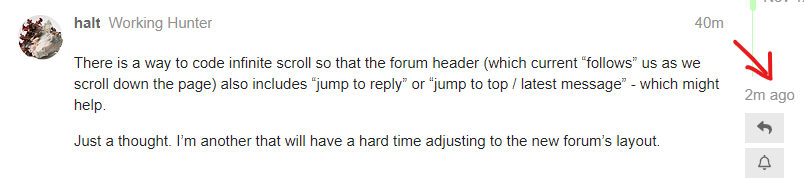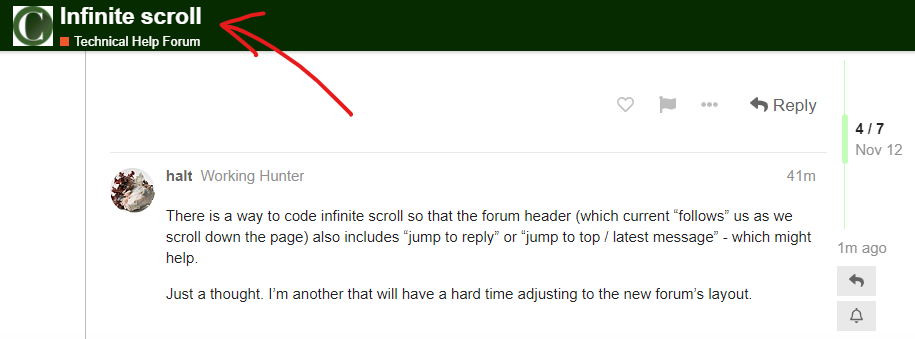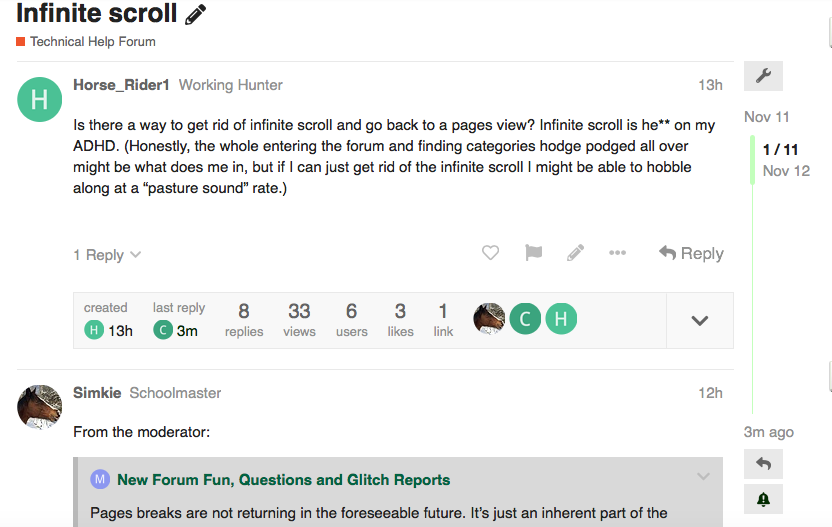Is there a way to get rid of infinite scroll and go back to a pages view? Infinite scroll is he** on my ADHD. (Honestly, the whole entering the forum and finding categories hodge podged all over might be what does me in, but if I can just get rid of the infinite scroll I might be able to hobble along at a “pasture sound” rate.)
From the moderator:
Can you expand on what you mean here?
The default categories page view is pretty similar to what we had before?
Maybe I’m just imagining things, because the category order is different from before, but it seemed like at one point the category order was different between the two times I entered the new format, so it feels hodge podged. Can’t tell if it’s stayed the same between the last two times I came in, as I was just coming to respond to this and the tech forum was where I left it. Very possible it was just my brain having a fit over the change in order. If no one else has experienced it and it’s just a “me” thing, no fix required. Infinite scroll was a deal breaker on the only other forum I used to peruse so I’ll be moving on.  (I stg I’m not being passive aggressive, but you can’t tell on the internet/in text, so I really am just trying to say no need for anyone to trouble shoot any further for me! Your answer was exactly what I needed! Thank you!)
(I stg I’m not being passive aggressive, but you can’t tell on the internet/in text, so I really am just trying to say no need for anyone to trouble shoot any further for me! Your answer was exactly what I needed! Thank you!)
There is a way to code infinite scroll so that the forum header (which current “follows” us as we scroll down the page) also includes “jump to reply” or “jump to top / latest message” - which might help.
Just a thought. I’m another that will have a hard time adjusting to the new forum’s layout.
That’s already an option via the green slider at the right side of the thread. Click the top (Nov 11 on this thread) to jump to the first post. Click the timestamp at the bottom to go to the last post.
You can also jump to the start of the thread by clicking the thread title at the top of the page.
I’m finally seeing and remembering to use the green slider, but don’t understand what you mean by any of that. Looking at your post, I don’t see anything about Nov. 11. From the OP, I don’t see a timestamp that takes me back to the bottom.
Every post shows the time of the last reply to the thread. Click that to get to the bottom
Clicking Infinite Scroll at the top, which is the title/subject of this thread, will take you to the top. You can also grab the slide bar and fast-scroll it up or down to get to the top or bottom
OK. I knew to hit the thread title but was confused by a “date” that was nowhere to be found at the bottom of the page.
Are you on desktop or mobile?
Desktop but I have tried my phone, also.
When you’re at the OP, you actually have two ways of getting to the end of the thread. In that gray bar at the bottom of the OP, you can click on “last reply” and it will take you there. Or, you can click on the time of the last post (“3m ago” in this screenshot), which is at the bottom of the green bar on the right side of the page.
Before you even open the thread, you can also choose to go straight to the last post if you’d like to. You can click on the number in the last column that show the most recent activity on the thread (6m in the screenshot below). You can also click on the number in the replies column and that’ll give you a pop-up to choose whether you want to open the thread and go to the first post or the last post.
I can’t find the 7m you mention in the screenshot?
I think it threw me off when you mentioned the date of the OP for this thread because that’s what I was looking for while reading your post. Otherwise, I’ve managed to get around okay, except for the green slider being a little too light for my old eyes.
Whoops! That’s because it was 6m when I took the screenshot. 
I agree with the slider needing to be much more prominent. I’ve had that on the request list since beta testing. I’ll reinforce with them that it’s a priority.
ok I just thought I was really slow  thank you!
thank you!
There are two different places the categories/forums are listed.
In the “3 line hamburger” next to your Avatar (at the top of the whole page), they are listed in the order of the most new posts. So that is likely to change each time you look at it.
Near the top of the thread itself, there is a menu link (the one near the top of this thred says “Technical Help” with an arrow/triangle). When you click on that, the forums seems to stay inthe same order.
@Janet Thanks for bringing that up. I just made a change to increase the number of categories visible via the hamburger menu, so you should now see up to 20 there. Those are listed based on your personal patterns of use on the site.
We made the home page category list static. We’d changed the order around a bit from the old site to make more popular, universal categories higher on the list, but we’ve just been discussing on the big input thread about changing that back to the old way.
I think I may start a separate topic on that to see what people would like the order to be.
All of these solutions are great, but they are missing a key aspect of how I used to read threads. I love going back and reading older threads that I may have missed because I was busy, but I don’t always have time to page through all 900 pages (or whatever) per thread. Usually I read the first post, then skip to somewhere near the middle, then about 3/4 of the way through so that I can follow where the conversation has gone. With infinite scroll, you have to digest the whole thing at once, and if you have an errant finger click, scroll, or back button you have no way of getting back to where you were.
I’m not sure if there’s a solution on the new platform for this way of reading, and maybe it’s not a common use case, but it’s making it hard to catch up on stuff that’s happened while I’ve been away.