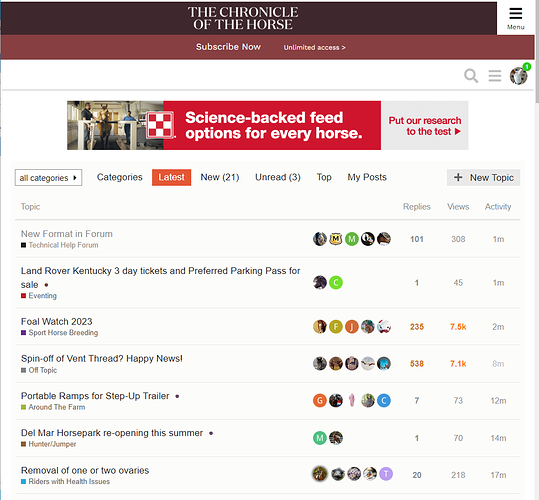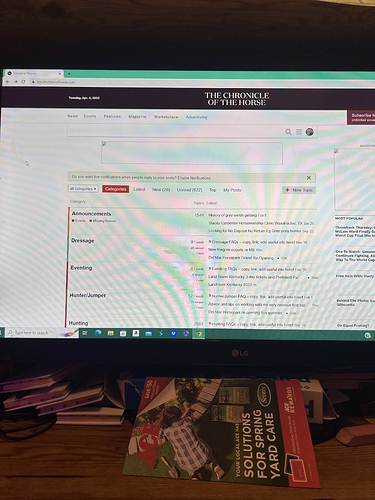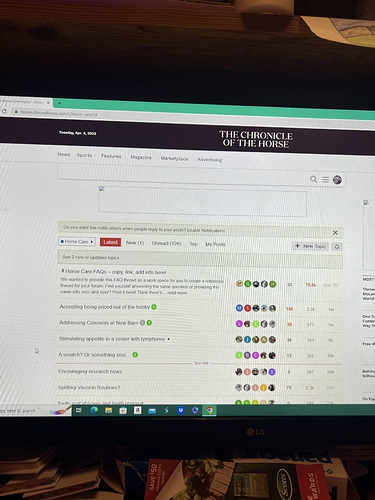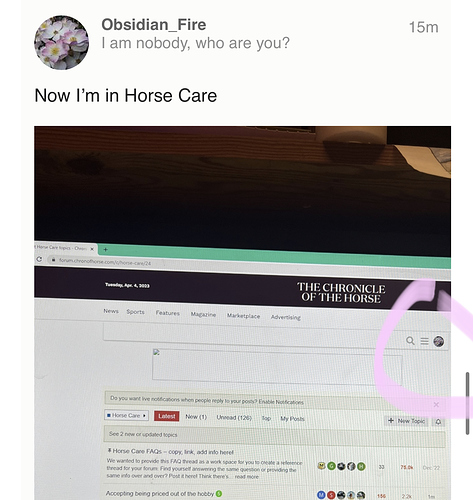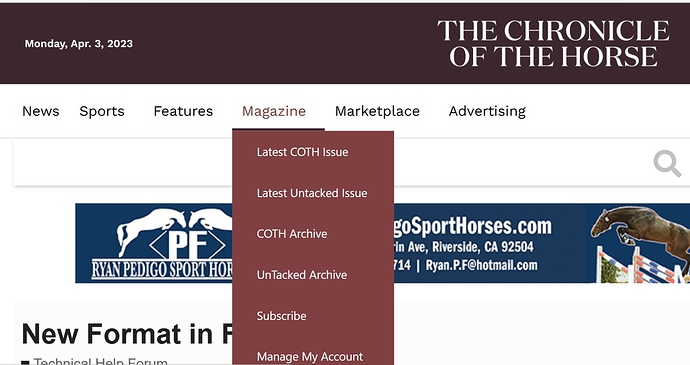Curiously, if I copy/paste the link to latest, it loads fine.
If I click on “latest” in the hamburger menu, it doesn’t load.
This tracks with the previous behavior–where clicking latest went to an old page, and refreshing generated the current list of topics.
It may just be something getting hung up in my browser, but others up thread were also reporting the old page persisting, so this isn’t unique to me 
@trubandloki no, that’s the “categories” view.