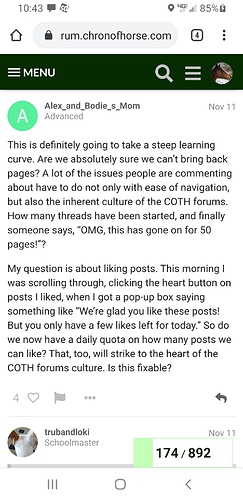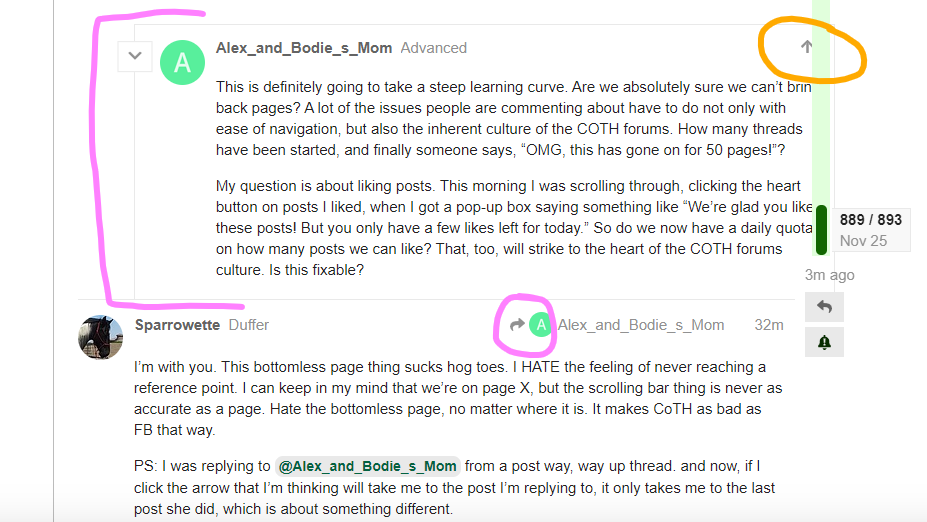Threads that are new  You can change the “new” time parameter for that green dot in your preferences. I think default is…2 days?? (Don’t quote me on that!
You can change the “new” time parameter for that green dot in your preferences. I think default is…2 days?? (Don’t quote me on that!  )
)
Okay, so I was one of the ones who had an issue with my ad adding the 1 (ParadoxFarm1). We seem to have that all fixed except I am showing as Greenie even with 10,0000 posts. Does anyone know if this can be changed easily? I didn’t see in preferences a way to change that. I hate to keep bothering Mod1.
That was a user-modifiable field before, but I don’t see it as an option here! Wonder if that’s going to come back or not 
Shoot, so I’m stuck as a Greenie? Haa. I see my large number of posts, but still listed as Greenie. Dang it. 
Can we take Current Events out of “Latest”? It is seriously making me not come here as often. I am totally fine with having that forum, but it clogging up my ability to see posts about, you know, horses is super annoying.
Yep.
I thought i would scan this thread to see if my question was already here but am finding navigation impossible. The first few days of mess pretty much sent me elsewhere but I figured the basics would be working by now. Yet I’m having issues just trying to read stuff.
Forgive me if this was asked but what are the trust level messages about?
Can you be more specific?
Trust Levels are there to unlock additional functionality. The lowest ones are set with pretty minimal requirements but they have been doing a great job catching spammers. All the info on Trust Levels is in the FAQ section Simkie posted a few comments op, post 879
???
Post 879 isn’t about trust levels?
I can’t be more specific, really. Just having a hard time seeing anything and getting around. Clicking threads rewards me with an ad. Ugh.
I have a job thanks. Sorting this place out feels like work.
click the link to the FAQ section and go to the section on Trust Levels
You found this thread, and found a way to reply. What ads? Ads are on both sides of the middle forum section
Ok. It seemed like you came here to find a way to navigate and find what you want. The best way to do that is just navigate and ask questions.
The link to the FAQ that should help quite a bit is in post 880. Here it is again. There’s info about trust level here (see “what are trust levels”) and also info that should help you navigate around.
I came here to ask abt the cryptic message i got abt getting a promotion. I tried to find info on it here and i did look at the FAQ but it isn’t in the question list. It is much further down I see it now.
Ads are not in the middle for me? When I click on anything–a post, thread, link–about 1 and a half ads come up. After a few seconds they disappear and whatever I was hoping to see appears. It’s a very ‘flashy’ experience. Bothersome. That combined with the nonintuitive navigation has mostly kept me away. Esp the scrolling/no pagination issue. That slider thing is very hard to find and use on my mobile.
Ok found it down in the settings list. Thanks!
That talks about ‘core’ and ‘TL2’. The message I got just says a promotion. I guess it doesn’t matter but it’s a weird spammy sort of message to get. 
Hmm. After getting logged in automatically on the desktop view for the last week or so, that does not seem to be happening now. Not sure what changed.
What platform are you using? Desktop? Mobile? Browser?
What are causing things to be ‘hard to see’? What 'things" are hard to see? Is it the colors? Is it because things aren’t where you’re expecting them to be?
Have you had a chance to look over the FAQ?
I’m also confused about your comment on clicking on threads showing you ads. Yes, advertisements are back but they appear on both sides of the BB content.
I’m with you. This bottomless page thing sucks hog toes. I HATE the feeling of never reaching a reference point. I can keep in my mind that we’re on page X, but the scrolling bar thing is never as accurate as a page. Hate the bottomless page, no matter where it is. It makes CoTH as bad as FB that way.
PS: I was replying to @Alex_and_Bodie_s_Mom from a post way, way up thread. and now, if I click the arrow that I’m thinking will take me to the post I’m replying to, it only takes me to the last post she did, which is about something different.
@Sparrowette I am just curious. What are you doing in a thread that makes it such that you are needing to scroll all over and getting that bottomless page feeling? If we know what you are doing maybe we can find you way to not feel that way.
I think I know what she’s talking about. When I’m on my mobile, I get ads appearing briefly that take up the entire screen, and then the thread appears - I think it’s a page load thing.
When I click the arrow to see what post you’re replying to, I go here. Is this not the post you were replying to?
When I click the arrow referencing the post you replied to (circled in pink in the screen shot below), it opens the post you replied to right above your post for me. (I am on a desk top, so that might be why.) I put a pink bracket around the part it opened after I hit the arrow.
If I hit the arrow I circled in orange it takes me to the actual post, which is the same post that Simkie has a screen shot of below.