I just want to note persisting (up to the present) issues/concerns/questions I have, just to pass on the information, and maybe someone can tip me off in places where I’m going wrong::
– still times when the forum loads really slowly. Not always, but it was doing it on me last night. Any change in settings I might try?
– how can I scroll back up to the top of a thread so I can see the menu on the left side? What happens is, I zip the scroll block all the way up – it appears to go to the top, then after a moment it blips back down. Repeat, repeat, repeat til I can finally actually get to the top and have it stay there. Is there an equivalent to the “page up” feature that might help here? Or should I adjust how long/how many posts load at a time or something along those lines, if that is even possible?
– I do see some discussion of the nesting features that I need to dig into, but what I have on my screen is – I see the nested replies, then as I read down, I see all of them again as un-nested replies. It’s another source of a lot of visual clutter, and interrupts the flow of reading as you start to read a message, then realize you’ve already seen it, you have to reset mentally where the flow of the discussion actually is at that point, etc.
– Just a comment that I have been through several versions of the COTH forums. None of the past revamps/new platforms have ever resulted in my needing to consult technical help or to mistakenly think that forums and features are gone, but really weren’t – things like that. I didn’t have to check into problems with scrolling or anything basic or advanced – always pretty intuitive and easy to figure out just by using the forum.
In short, my point is that those of us with issues/dislikes about the new format aren’t just nostalgic luddites. Though to be fair, I think the moderators and other forum staff are more understanding of this – it is other users who are disdainful and sometimes even downright insulting.
But this new format is not intuitive in many ways, and there was a lack of notification of users of possible issues. I am a longtime member of a figure skating forum which also just moved to a new platform. We had almost daily mass/all user pms when the change was made, telling us how to use common features if they were different from before, or to warn of large scale problems, if they cropped up.
With this forum, I would think there would have been a way to direct message users with, for example, the large [username]+1 issue. I was affected, never even noticed it for weeks – I logged in the same as always (same password, it never stopped me from getting in as usual), I started learning my way around the new forum, made no complaints – didn’t like it, but understood a change had to be made. But I went for weeks just assuming some features and subforums had been lost – but it was actually just that my account was affected. Couldn’t affected users have gotten some kind of pm notice about that, using a search for accounts with the +1 to identify those affected? Sure, a few folks might really have a legitimate “1” on the end of their username, but that wouldn’t be too many false positives, and a disclaimer in the message would have addressed that possibility. Yes, there were discussion threads on issues – but if you don’t even know you have a problem, why would you go reading a glitch thread?
Again, I think the COTH forum staff have been understanding the users are stakeholders, and have potentially legitimate concerns, and I do appreciate and thank you all for that.

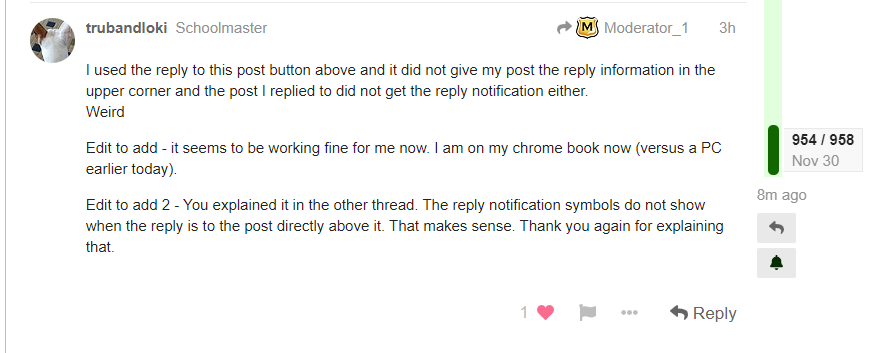

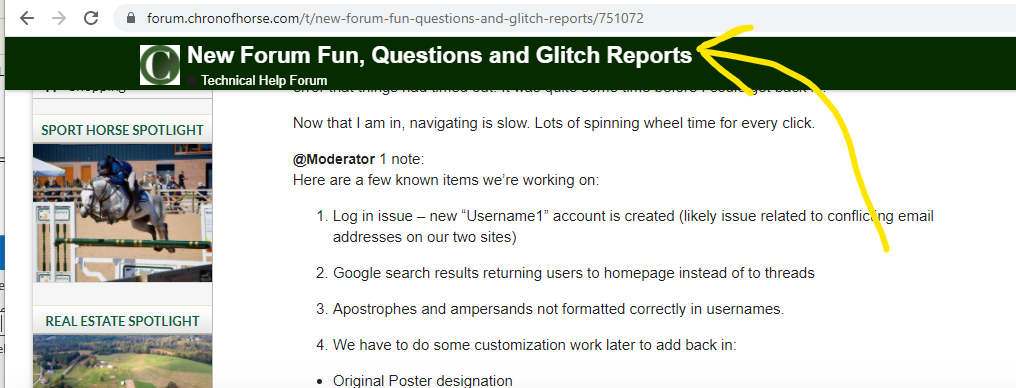



 ?
? 

