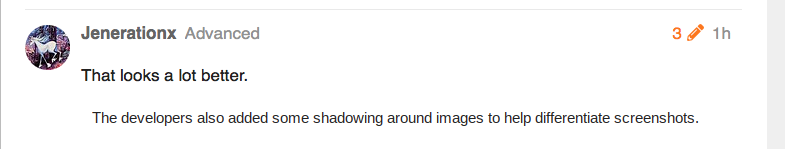I prefer the new, bolder, darker slider in the new, lighter tract. But the slider could be made a different color, if that would be helpful to others.
I would much prefer a simpler, less busy, avatar-less screen, so if that becomes an option, great.
Overall, I pretty much agree with the concerns that @halt has raised. Not saying that I don’t understand that the new site is what it is, and that certain functions of the old site aren’t coming back.
I’ve always been fine with learning new software – figure it’s good for my brain agility, lol – but I began my career in publishing, and there have been justified complaints (and everyone is entitled to their feelings).
I am also reminded of a comment I read a while back, in a business publication, where the person quoted stated that users of a certain social media giant made the mistake of thinking that they were customers, when they were actually inventory. My feeling is that some users are now feeling a bit more like inventory.
Personally, I’d like to see the site simplified. For instance, in order to log-out, I click on my avatar in the upper right-hand corner, then click on my user name, then scroll down the menu, then click logout – in order words, a four-step process. Why not simply have a logout button to click, without going through all that? Why have a login button which takes me to another page, where I input my username and password, instead of being able to do so on the original page?
I am all in favor of the switched login issue (yikes!) being addressed first.