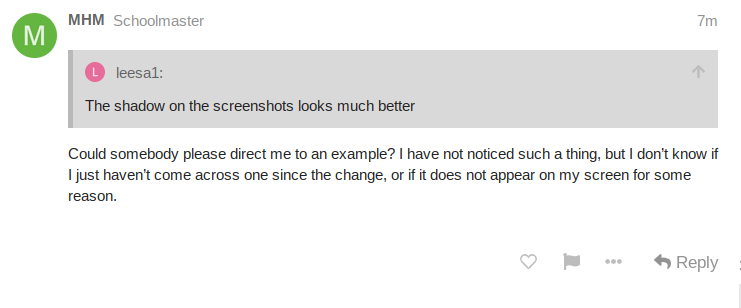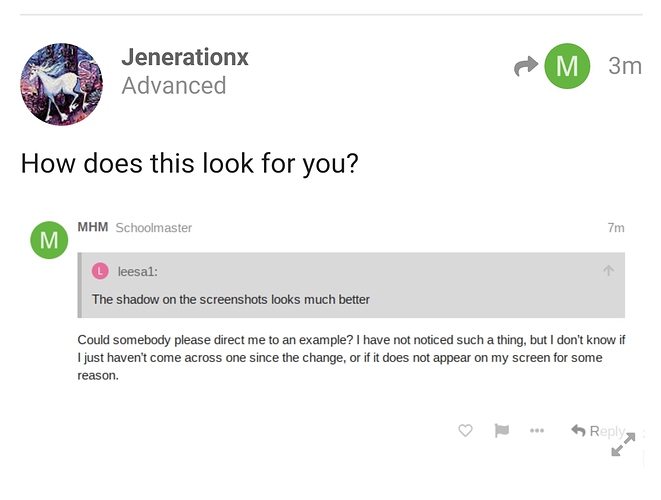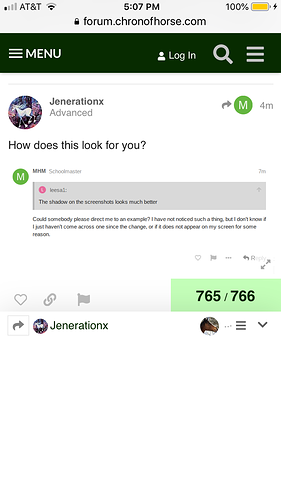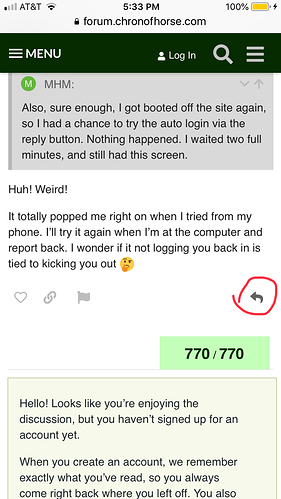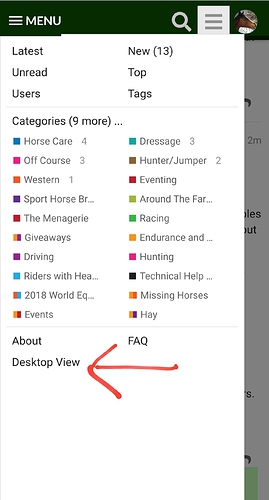Hmm. I don’t think that happened for me, unless it was taking an extremely long time to log me in. But I’m sure I’ll get another opportunity to try it before too long.
No shadow here either
If there’s any shading there, it’s pretty darn subtle. Or I need to get my eyes checked.
Also, sure enough, I got booted off the site again, so I had a chance to try the auto login via the reply button. Nothing happened. I waited two full minutes, and still had this screen.
Huh! Weird!
It totally popped me right on when I tried from my phone. I’ll try it again when I’m at the computer and report back. I wonder if it not logging you back in is tied to kicking you out 
I just tried it again with the same result. No auto login. I am using the reply button circled below. If there is another reply button to use when I’m not logged in, I am not seeing it on my screen.
Weird! I tried it on the computer and it totally logs me in when I click the reply button.
I wonder if this behavior and the constant logouts are indicating that the board isn’t talking well to the single sign on thingy (technical term  ) when using safari
) when using safari
I am pretty sure I saw the shadow all day using my PC. Right now I am on a Chromebook (touch screen if that matters) and I do not see the shadow on the screen shots.
I haven’t seen the shadow on phone or computer. Can someone screenshot that? Just curious what it looks like. Does it appear on stuff already posted, or just going forward?
I do think this site is more desktop friendly than mobile friendly. I have yet to find the “desktop view” option on the mobile site. The avatar bubbles everywhere are really distracting and annoying but so far so good in my opinion.
This thread is great because I do not really have the time to read up on all the FAQs when I have maybe one or two questions so thank you everyone who has contributed.
I would also like to say, it seems some here are taking it personally when people list their complaints. I know many have worked hard to make this site better, including our fellow posters. Please be patient with those of us who are struggling.
Click the hamburger three line menu next to your avatar in the upper right hand corner. It’s at the bottom of the list.
That’s non-existent on my phone but thank you anyway. It is not that big of a deal for me to care to troubleshoot. Again, some of us will deal and fumble do to lack of time.
Can you show us what’s there instead, so we can figure out why you don’t see the toggle, and fix it for you?
a) don’t think you need your eyes checked 
b) there is a shadow but it is subtle for sure
Maybe the devs can make the shadow slightly larger?
Can you hook me up with a screenshot of the shadow you see? Because I’m totally not seeing any border and I’m curious what I’m missing 
Here’s a thing that just occurred to me. When I get booted off, and I am scrolling through a thread while I am logged out, I still see the edit pencil icon as an option on my posts. I don’t see the edit pencil icon on anyone else’s posts.
So why is that icon showing up for me when I’m logged out? And why does the site not log me back in automatically when I click on that icon to edit something? If we’re talking about automatic logins, that seems like a good one.
I’m sure the answers are obvious to someone who is a little more tech savvy than I am.
Just got logged out again while clicking on the link Simkie I think provided on gas cans.
For me it seems to definitely be when clicking on a link only?
Hope that helps when they get to that glitch, a minor one, but may help knowing about it when fixing the bigger ones.
Hmmm. Are you opening links in a new tab/window, or do the links open in the same tab/window, taking you away from the forum and to another page?
If links open in the same tab/window, can you try opening them in a new one, to see if that makes a difference? You can set links to open in new in your preferences here, or you can middle click, or you can right click links and select “open in new” from the right click menu.
Not saying that would be as permanent solution to but curious about what you’re seeing