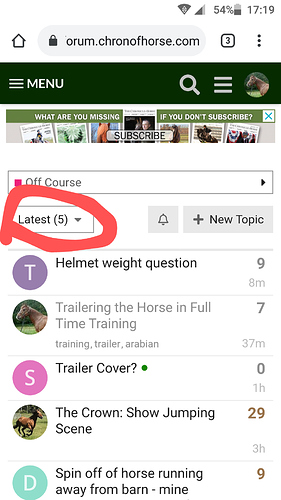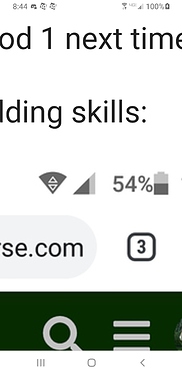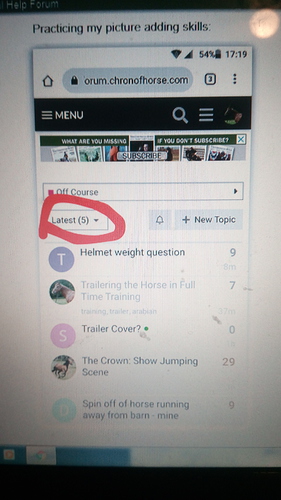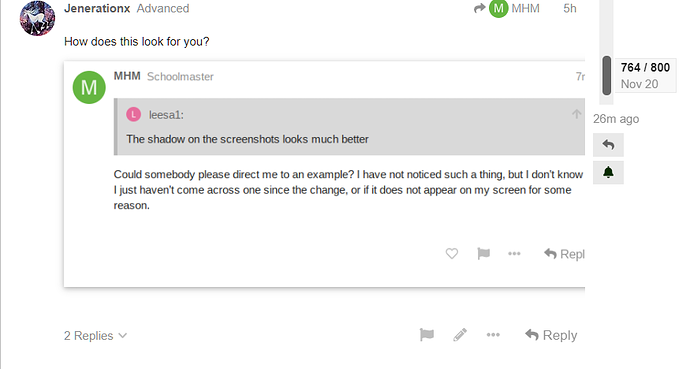someone put a link here so I can see if I get logged out?
Did that, tried your gas can link again, didn’t kick me out, so that is fixed?
How did you figure that out?
Magic at work again? 
I didn’t see this get answered, and forgive the mobile version screen shot, but it should be similar on desktop - there is a drop-down where you can change the display to Latest, Unread, My Posts, etc. near the top, under the forum navigation drop-down. The ‘Latest’ option will show you all threads, ordered by most recent activity (the way we’re used to seeing them). If that doesn’t fix it, maybe take a screenshot for Mod 1 next time it happens?
Practicing my picture adding skills:
Here is the link for those that want to try it for size:
https://www.tractorsupply.com/tsc/product/fuelworx-diesel-gas-can-5-gal-47906-c1-1358303
If it kicks you out, follow Simkie’s advice, change your preferences.
It may work for you also. 
Yay, that’s good to know! So it sounds like what’s happening is you get logged out when you navigate away from the board, and when you come back you’re not getting remembered. That’s good info, that will probably help solve the problem. 
Glad there’s a work around for you right now!
clicked all the links, stayed a while, still logged in!
On iOS using safari? Seems to just be an issue there 
In this case, I’m a noob for sure… 
I tried copying an image from above and pasting it in a reply (and posting the reply)… no shadow… but… if you look, for example post 787 by Heinz_57, the screen capture shown has a very thin shadow border around all the edges…
Thanks for the tips!! I went and looked, and zoomed… And I don’t see any shadow 
 Is there a line here? Maybe I need glasses
Is there a line here? Maybe I need glasses 


I just tried to use the search function for the first time since the change, with very little success.
Should the search still bring up threads from before the changeover? And in the advanced search, is there not an option to only search for posts that were started by a specific person?
Yep, search will look through all the threads on the whole forum. No, I don’t think there’s an option to limit search to threads started by a user, but you can search for posts by a user. The indexing is muuuuuuch better and in general that makes search here a much better tool.
There are a few threads that are mysteriously missing, and that’s a known issue that they’re investigating. So if there’s something you just can’t find, it might be one of those.
If you’re looking for something specific, and coming up short, maybe we can help you find it? 
Wasn’t there an option to search for threads started by a specific person before? That seemed like a very useful tool.
If someone has thousands of posts, it certainly helps narrow things down if you know they started the thread you’re trying to find.
Yep. We don’t seem to have that here. But search is really MUCHO better at finding stuff, so hopefully that makes up for it 
I don’t have shadows on screen shots on my phone, but on my laptop I do (sorry, yes this is a phone picture of my previous post on the computer screen  ):
):
Thank you!!! Yeah, I totally don’t have that. I really appreciate the pic!! 


@simkie… here’s the shadow
Here’s what the shadow looks like for me. On Desktop. It’s suble but it’s enough to know it’s not just a part of the post.
I have mine set to open links in a new tab. Clicked on link, went to new tab. I was still logged in when I came back to this tab.
I haven’t gotten logged out for the last little bit. Unlike earlier when I’d get logged out constantly.
Yep, I’m 100% not seeing that on desktop or mobile. Thank you for the peek at it!
I wonder if it’s just enabled on true desktop view? Can anyone see that on a phone or tablet? My computer seems to be treated as a tablet because it has a touchscreen, so that might explain why I just don’t see it anywhere.
Progress! Yay!