Lets try, my edits have been really instantaneous, but maybe not today?
Or maybe yes.
Hmmm, this one took some 18 seconds?
Not sure why that function’s time is not steady?
Trying again.

Lets try, my edits have been really instantaneous, but maybe not today?
Or maybe yes.
Hmmm, this one took some 18 seconds?
Not sure why that function’s time is not steady?
Trying again.
My edit, in a different thread, was its typical speed (not even close to instantaneous) today.
Yep, something is slowing down editing again, not too bad, but not as fast as it has been for a while now.
It was only fast for some people, not others.

Edit to add: Heck, just posting that post was slower than it has been lately. I actually had the spinning symbol for a bit.
This is kinda curious, wondering if anyone else is seeing this?
It’s my understanding the green circles with numbers attach to threads you’re watching/tracking, right?
I’m not watching/tracking either of these (top and bottom.)
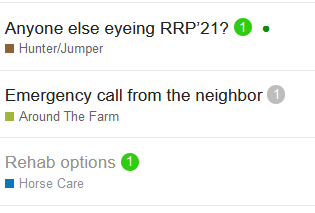
I opened “Rehab options” to check status–it’s set to “normal.” And these don’t show up on my unread tab, although the threads that do have the same green circles.
If I hover, I get the same “you have unread in this topic” as watching/tracking…
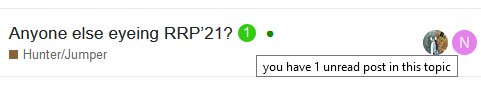
But I’m 100% not watching/tracking that thread…?  I hadn’t even opened it before.
I hadn’t even opened it before.
What’s up with that?
Related question. What do these two different colored circles mean? I don’t think I’ve even read that thread, but maybe I did.
Huh. So I’ve seen the grey circle when I’ve entered a watched/tracking thread with new replies, but clicked out of it before scrolling down to read all the new stuff. So the grey circle is a heads up that yeah, I clicked into that, but didn’t read all the new stuff.
So maybe that’s 13 unread posts pending from the last click in, and 3 new posts after your last click in…?


It definitely looks like it’s one of your watched threads, though. If you go check the tracking at the bottom of the thread, what’s it show?
On a completely selfish note, the links to old COTH threads in the Most Bizarre Gone Wrong Thread in Off Course just loop me back to the forum homepage and I’m dying to relive some of them!
Using Firefox on an Android phone.
That is what I was doing, without success.
Then I decided to try one of the other listed shortcuts today, and chose “u” for back. Lo and behold! It worked, yay!
I was emboldened to once again try the shift z thing, and boom! I was logged out. That particular gremlin seems exorcised.
Firefox has seemed a wee bit odd lately, and has been doing very, very frequent updates (which I always accept), so perhaps that was part of the issue.
Thanks for your help, @Simkie.
Yay! Glad it worked!! 

That’s a tough one  That’s a bit of a different problem than the Google search links…not sure if those links will ever redirect properly?
That’s a bit of a different problem than the Google search links…not sure if those links will ever redirect properly?
Do you have enough info about those threads to use search to find them? Search is MUCHO improved!!
eta: I just tried searching several of the threads mentioned and they all popped right up!
It said it was tracking it because I had read the thread, although I think a more accurate description would be “clicked on it by accident when the screen was jumping around as it loaded.” Lol.
It said it was tracking it because I had read the thread, although I think a more accurate description would be “clicked on it by accident when the screen was jumping around as it loaded.”


You can set your preference to determine at what point a thread is set to Tracking, or that it’s never set. Default is 4 minutes being in it.
Huh. So I’ve seen the grey circle when I’ve entered a watched/tracking thread with new replies, but clicked out of it before scrolling down to read all the new stuff. So the grey circle is a heads up that yeah, I clicked into that, but didn’t read all the new stuff.
So maybe that’s 13 unread posts pending from the last click in, and 3 new posts after your last click in…?
This random thread says otherwise about the grey circle.
The grey circle has a 20 in it. There are not 20 posts in the whole thread.
I’ll investigate this more further, but the numbers after a thread title are supposed to signify the following:
Grey means unread but not new. Posts you could have read the last time you were in the topic, but chose not to, for whatever reason.
Green means new posts. There’s no way you could have read these posts, since they did not exist the last time you were in the topic.
You will see them on the topic list if you are tracking the topic, and don’t read all the old posts in the topic. That is, don’t get to the bottom…
I don’t know how the gray number could be higher than the number of posts in a thread though, so this bears further research!
Shadowing of images should be fixed on mobile this morning.
Noticed one more poster just chiming in that still has the 1 after her name?
mvp1 I think it was, posting on the CE forum, so not blocked from it as some have been.
May want to be sure that is the original name, not another that had that 1 added to it and fell thru the cracks.
Sorry if this has been asked already, did we lose our post count? I was so close to 10,000 
It’s still there, on your profile page.
But it’s dropped a little 
Why is my post count here different than my post count on the previous board?
Your post count here is correct. The previous board artificially inflated post count, double counting posts in board updates and other moves.
Shadowing of images should be fixed on mobile this morning.
In my post # 849 with the two images, I see a shadow on the first but not on the second. Those were added to the post the same way–screenshot then copy/paste into the reply window.
I can see in preview that there will be a shadow around this image  WHOA! But when it posts, there is no shadow?!! What?!
WHOA! But when it posts, there is no shadow?!! What?!
Thank you! Yes I’m down in numbers…that’s ok, new goal for the new year 