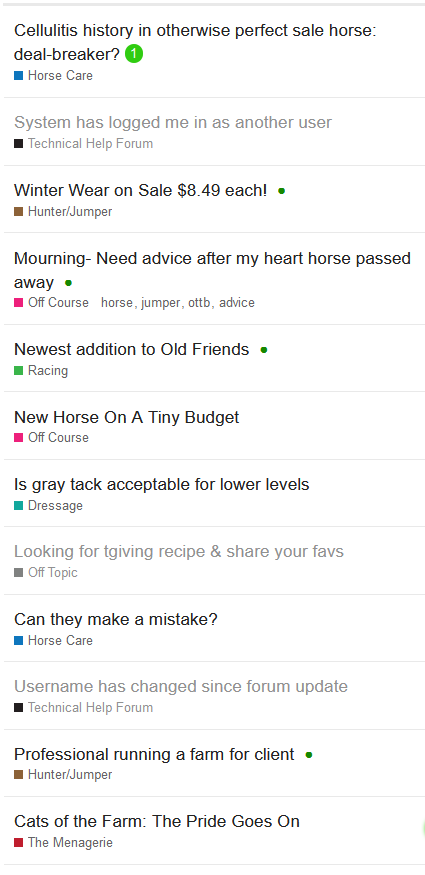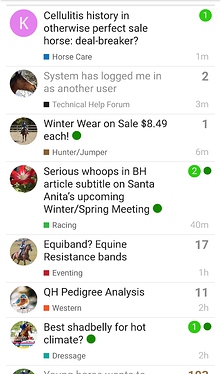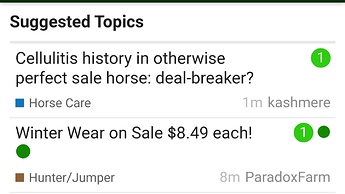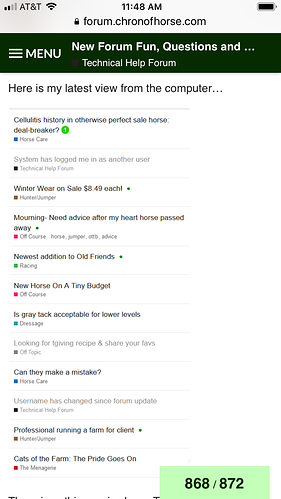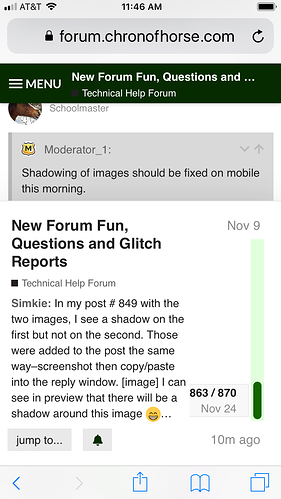I feel your pain! I lost about 7k 

Are they older posts that Poofed or just random??
Well, we do have some mysteriously disappearing posts that are being investigated, but apparently it’s mainly just counting errors in previous board migrations and this is our “real” post count.
I have some more weirdness with the green number circles and threads appearing on the latest view…
Here is my latest view from the computer…
There is nothing amiss here. The green number circle on the top thread is one I’m watching.
But when I go to my phone at the same time…
It’s actually a different list of topics all together. And I’ve never been in the serious whoops thread that shows 2 unread or the shadbelly thread that shows 1 unread. These threads don’t even show at ALL on my latest view on the computer. And there are threads showing on the computer latest view that aren’t showing on the mobile latest view. Why isn’t the latest view on desktop the same as the latest view on mobile?
And then, when I went to start this post, these are the recommends at the bottom of this thread:
I’ve never opened that winter wear thread thread, but it’s showing 1 unread–which is different than both the desktop and the mobile look at it.
Aaaaaaaaany chance that weirdness could be related to the issue of being logged in as someone else? Not that you are, but as in, wires are crossed and you’re seeing a display that really belongs to someone else.
No, definitely not. Logged in as me in both places, and actually went back and forth between computer and phone to create that post.
Right, I don’t mean you’re logged in as someone else. But the same concept - wires crossed and you’re seeing someone else’s presentation. If login credentials can swap, why not notifications?
Then I think it would be consistent to platform? It’s not. I have a “unread” circle on the suggested topics on mobile but not on the latest view for that thread 
While we’re on the subject of the green dots, what do the small green dots with no numbers mean? And why do they only appear next to some thread titles?
Threads that are new  You can change the “new” time parameter for that green dot in your preferences. I think default is…2 days?? (Don’t quote me on that!
You can change the “new” time parameter for that green dot in your preferences. I think default is…2 days?? (Don’t quote me on that!  )
)
Okay, so I was one of the ones who had an issue with my ad adding the 1 (ParadoxFarm1). We seem to have that all fixed except I am showing as Greenie even with 10,0000 posts. Does anyone know if this can be changed easily? I didn’t see in preferences a way to change that. I hate to keep bothering Mod1.
That was a user-modifiable field before, but I don’t see it as an option here! Wonder if that’s going to come back or not 
Shoot, so I’m stuck as a Greenie? Haa. I see my large number of posts, but still listed as Greenie. Dang it. 
Can we take Current Events out of “Latest”? It is seriously making me not come here as often. I am totally fine with having that forum, but it clogging up my ability to see posts about, you know, horses is super annoying.
Yep.
I thought i would scan this thread to see if my question was already here but am finding navigation impossible. The first few days of mess pretty much sent me elsewhere but I figured the basics would be working by now. Yet I’m having issues just trying to read stuff.
Forgive me if this was asked but what are the trust level messages about?
Can you be more specific?
Trust Levels are there to unlock additional functionality. The lowest ones are set with pretty minimal requirements but they have been doing a great job catching spammers. All the info on Trust Levels is in the FAQ section Simkie posted a few comments op, post 879
???
Post 879 isn’t about trust levels?
I can’t be more specific, really. Just having a hard time seeing anything and getting around. Clicking threads rewards me with an ad. Ugh.
I have a job thanks. Sorting this place out feels like work.
click the link to the FAQ section and go to the section on Trust Levels
You found this thread, and found a way to reply. What ads? Ads are on both sides of the middle forum section
Ok. It seemed like you came here to find a way to navigate and find what you want. The best way to do that is just navigate and ask questions.