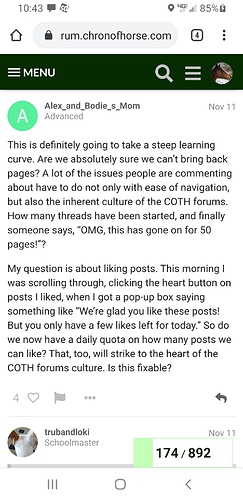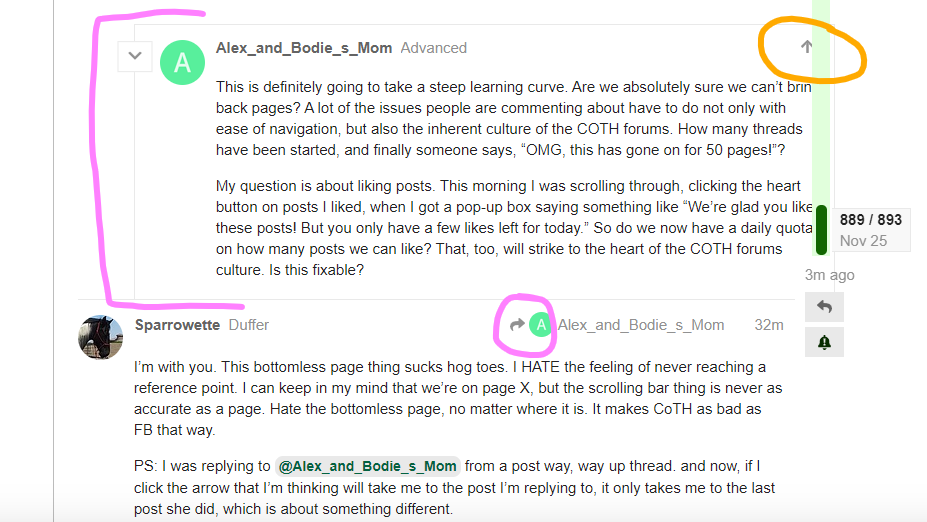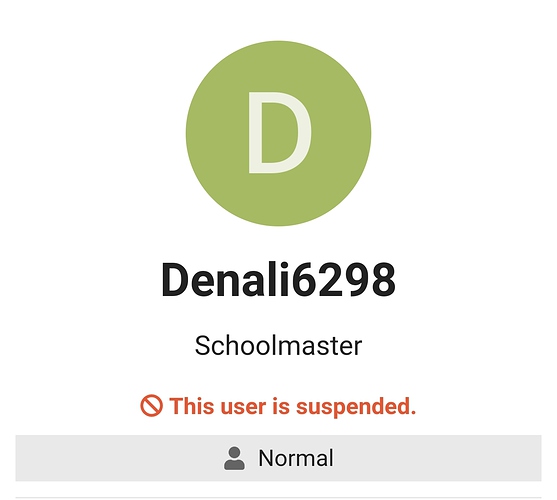The link to the FAQ that should help quite a bit is in post 880. Here it is again. There’s info about trust level here (see “what are trust levels”) and also info that should help you navigate around.
I came here to ask abt the cryptic message i got abt getting a promotion. I tried to find info on it here and i did look at the FAQ but it isn’t in the question list. It is much further down I see it now.
Ads are not in the middle for me? When I click on anything–a post, thread, link–about 1 and a half ads come up. After a few seconds they disappear and whatever I was hoping to see appears. It’s a very ‘flashy’ experience. Bothersome. That combined with the nonintuitive navigation has mostly kept me away. Esp the scrolling/no pagination issue. That slider thing is very hard to find and use on my mobile.
Ok found it down in the settings list. Thanks!
That talks about ‘core’ and ‘TL2’. The message I got just says a promotion. I guess it doesn’t matter but it’s a weird spammy sort of message to get. 
Hmm. After getting logged in automatically on the desktop view for the last week or so, that does not seem to be happening now. Not sure what changed.
What platform are you using? Desktop? Mobile? Browser?
What are causing things to be ‘hard to see’? What 'things" are hard to see? Is it the colors? Is it because things aren’t where you’re expecting them to be?
Have you had a chance to look over the FAQ?
I’m also confused about your comment on clicking on threads showing you ads. Yes, advertisements are back but they appear on both sides of the BB content.
I’m with you. This bottomless page thing sucks hog toes. I HATE the feeling of never reaching a reference point. I can keep in my mind that we’re on page X, but the scrolling bar thing is never as accurate as a page. Hate the bottomless page, no matter where it is. It makes CoTH as bad as FB that way.
PS: I was replying to @Alex_and_Bodie_s_Mom from a post way, way up thread. and now, if I click the arrow that I’m thinking will take me to the post I’m replying to, it only takes me to the last post she did, which is about something different.
@Sparrowette I am just curious. What are you doing in a thread that makes it such that you are needing to scroll all over and getting that bottomless page feeling? If we know what you are doing maybe we can find you way to not feel that way.
I think I know what she’s talking about. When I’m on my mobile, I get ads appearing briefly that take up the entire screen, and then the thread appears - I think it’s a page load thing.
When I click the arrow to see what post you’re replying to, I go here. Is this not the post you were replying to?
When I click the arrow referencing the post you replied to (circled in pink in the screen shot below), it opens the post you replied to right above your post for me. (I am on a desk top, so that might be why.) I put a pink bracket around the part it opened after I hit the arrow.
If I hit the arrow I circled in orange it takes me to the actual post, which is the same post that Simkie has a screen shot of below.
Sorry I was a little MIA since yesterday morning. I had some personal things to attend to. Thanks everyone for helping your fellow community members in the meantime.
@ParadoxFarm I’ll see if we can make that user-modifiable again, and please bother me. That’s something I should actually be able to fix myself, so it’ll make me more useful. 
What would you like the title to be?
I’m wondering if we should nuke the messages informing folks of when they receive trust level promotions. On one hand, some users are eagerly asking when they’re going to rank up, so it would appear that would be a welcome message for them, but others are expressing that they don’t understand what it is and don’t want to receive them.
I’ll poke around when I get a little time to investigate and see if I can reword the messages so it’s a little more clear and less spammy feeling.
I’ll admit when I got the message it didn’t really tell me much. It said I was promoted and could reply to the forum assistant to learn some advanced things. There was no explanation of the different trust levels or how I’d reached the next one. Maybe the notification could be more useful in the message itself instead of just an invitation to more interaction with the forum assistant app. (Which I feel like the equivalent of the microsoft office paperclip annoying me when I’m just trying to use the forum)
Yes. Exactly.
Chrome 86.0.4240.198
Android 7.0
LG-M210 Build
I seem to have a little problem.
I thought I had all my PMs in the previous incarnation deleted.
Did that for the transition to have less data to need to work with.
I checked here and they are back, some from 2016 I think?
Where did they come from?
I don’t need them, don’t want them there, the FAQs don’t seem to have a “how to permanently delete PMs from the sent and incoming list”?
It really doesn’t matter if they are there or not, but was clearing clutter, that’s all.
While looking at all kinds of settings and preferences, it tells me I am posting on a laptop and iPhone and someone else with an undetermined iPhone has also been posting?
As far as I know, no one else knows my password or would have had any reason to post under my name?
Just little things, I assume they will be settled on their own, maybe, once the main glitches are cleared.
In the previous board, you had to delete twice–once from your inbox (and sent folder) and once from the trash. So to get rid of everything and have a clean slate, you’d have to delete your inbox, delete the sent folder, and then “take out the trash” so to speak and delete your trash folder.
If you didn’t do allllllllll of that, you’d have stuff to import here.
Or, if you DID do that, but it was after they scraped PMs to import here, you’d still have stuff here–because they might have copied everything over before you cleaned house.
I haven’t deleted any pms here, but if you run into problems getting things gone, let me know and I’ll look at putting something together for the FAQ 
I did deleted all and again the trash folder and long before the change, but was thinking like you, maybe not soon enough?
Then, I had deleted it all, I thought, definitely after the date on some of those PMs, 2016 or so?
Just wondering and how to delete that now, but that sure can wait, not hurting anything there.
Still wondering who that third poster listed as “undetermined” iPhone listed in my preferences could be?
My laptop and iPhone are a good 5-6 years old, not apt to come across as any new device?
This might be related to the network you’re on. Like, your phone over your home wifi is listed as one device, but your iphone over a different network (a different wifi, or your cellular network) might be recognized as a different device.
I’m just guessing! But if you have any concerns, you can log that “unknown” device out on that page 
Ok, will try that later, when I have time again.
Need to go dig some postholes right now. 
Even posting thru some other network, my iPhone ID should still have been the same, but who knows.
Thanks!
I notice that a user who has been banned recently doesn’t have the “banned” designation beside their name. Does it take awhile or will banned people not be designated as such in the new version of the forums?