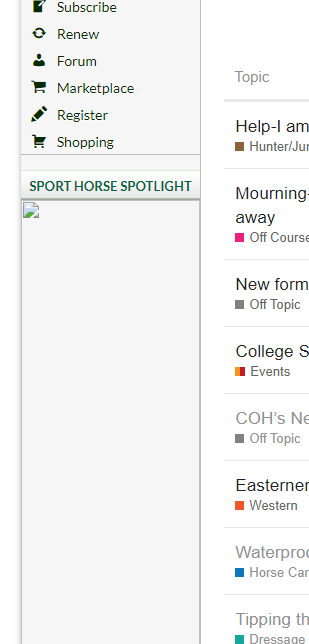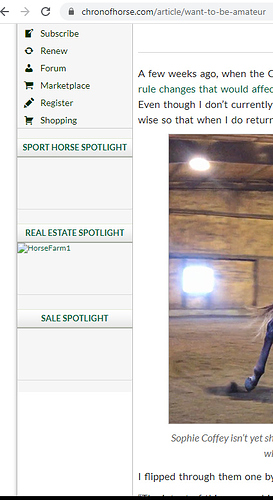Just wanted to say that the ignore feature is great. Thanks for all your hard work on this, Mods.
@Moderator_1, This is not affecting my use of the forum, but I wanted to make sure that you noticed it. It appears something you intend to show to the left of the forum is not showing correctly. The link associated with it works fine (I have hit it twice by accident). Just no graphics there.
Edit to add:
This is what that column looks like when I view it on the COTH page.
Edit to add (much later in the day):
The content on the left side is showing correctly now.
Clanter, I have to say. I know you’re not a fan of this new messaging board layout, but this type of shenanigan is getting old.
Is anyone noticing an issue with receiving Notifications about updates to threads you’re following?
Today, it seems like I’ve been getting notices about Likes received, but not those for posts on threads I follow.
Thanks!
I just noticed the past few minutes.
All the pea green notices clicking on my avatar are likes only.
I did not get a notification about this post of yours and I am watching this thread.
Yep, no notification about a reply on a watched thread.
Yes, I’ve run across several instances too.
Thanks crew – I’ll let them know!
Good catch that!
I had noticed there were all likes, but my brain didn’t wonder, where is other?
Just flat missed it was a glitch.
I also noticed today that I’ve got the shadows on screenshots on mobile, yay!!
Is anyone else seeing shadows on emojis in preview? It’s NBD, they don’t show once posted, but it’s a funny little quirk 

Notifications have been out of sorts for me for a couple days. Threads I’ve responded to will say zero or one new comment but have more, and others that’s I’ve only briefly read with say lots of new posts. There is one in particular that sometimes tells me more than 150 new responses an hour after I last read it again to clear that number!
I actually haven’t noticed lack of Watched thread notifications, because I have my url to come here set to the Notifications tab, where I see them all. Once I’ve read one, the bottom of the page shows the rest, which is where I mostly visit them from.
I tried to find an answer to a question… but I can’t use my normal way to find answers on this new forum design so hopefully someone can help me out. Sorry if this was asked before. I know there are hot keys and such, but one that is really interfering with how I use COTH is ctrl+f. Instead of bringing up my Chrome find/search function and highlighting occurrences of what I want to search like normal it opens up the the COTH search bar. I don’t want to search every topic on the board nor do I want to search within the topic and have results bump me out of the post I’m reading to show a list of results the way it does now (which is unhelpful… but I’m assuming since there are other posts about the search issues that is something already being looked at).
I noticed that when I do ctrl+f while in this reply box it does function normally. However, if I click back into the topic it forces the use of the COTH search. I don’t want to necessarily shut off all hot keys, but is there a way around this other than having to keep the reply open when I want to search? Maybe there is an option for COTH to make their search feature “highlight results on this page” or something if the user doesn’t want to open a new page with results (not sure what functionalities the programming already has available)? I am using Chrome on a desktop.
Discourse takes over the ctrl+f because of the way most browsers load the posts. They’re not loaded all at once like they are with the older forums where the search was limited to one page worth of posts. So with this format ctrl+f as it normally functions can only search so many posts before it can’t “see” any further and bumps back to the first “found” instance. So if used as normal it might pull results for X number of posts, and then jump back to the beginning of where it started searching.
You can force it to act as ctrl+f normally does by using ctrl+ff (just double tap the f.) That should start the search where you are to as far as the browser can “see” posts, so when you get to the end of the “found” word, it will bounce back up to the first “found instance.” Sometimes I can scroll further down and start the search again, sometimes it won’t move on from the first set of results. So, it kind of only works reliably if it’s a short thread.
Mine are back this morning.
I also have thread post notifications this morning.
Is this hot key discussion the same reason using font shortcuts (ctrl+u) brings up the source code?
That habit is annoying, for the record.
Yes  There are some good hot keys… but most screw up normal website functionality. I think there was discussion about giving us the ability to choose whether or not to have hot keys activated, but not sure what was decided and it is probably low on the list of things that need worked on.
There are some good hot keys… but most screw up normal website functionality. I think there was discussion about giving us the ability to choose whether or not to have hot keys activated, but not sure what was decided and it is probably low on the list of things that need worked on.
Any thoughts on the misplaced “new post” notices? I still see this with fair regularity–posts that have tracking set to “normal” but are showing new post alerts that should only be shown on tracking or watching threads. Here’s another example:

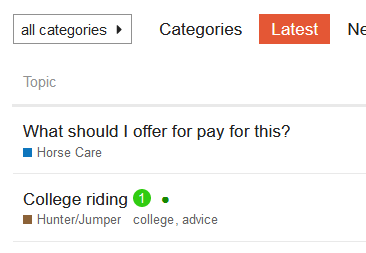
I’ve never even entered that thread. After I got these screenshots (one from suggested, one from latest view) I confirmed that the thread is set to normal and should not be showing unread.