Welcome to the new site! We wanted to direct you to a few resources to help you get your bearings. (After you’ve taken a look, you can dismiss this notification by clicking the X in the upper right corner of the box.)
There’s an automated forum assistant that will contact you via private messages to offer a walk through of some features.
Here is a walk through that explains a lot of the features of the Discourse platform that we’re now using.
Here’s is an FAQ that @simkie awesomely put together with lots of screen shots to help explain how things work.
Here is a thread where community members are reporting glitches, asking for help, etc. You’re also welcome to start a new thread in the Tech Help Forum on a specific question, message or email me.
Feel free to start a thread there or OT to just play around and try things out. I’m still discovering new things about the site myself, and I think you’ll find that it will become more intuitive the more you use it.
In the upper right corner is your avatar. If you click on it, you’ll see your notifications listed in the list below. You’ll also be able to click on the envelope to access your private messages. Clicking your Username on the left also gives you a list of options.
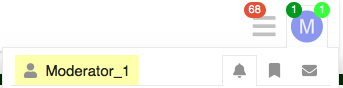
Click on Preferences to adjust your particular account settings.
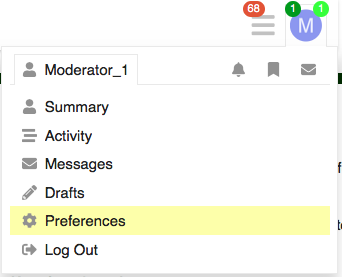
When you have your Preferences open, you can select from the options on the menu on the left to customize your settings for Notifications, Emails and fill in your Profile if you like. Below shows some of the options available for global notification settings.
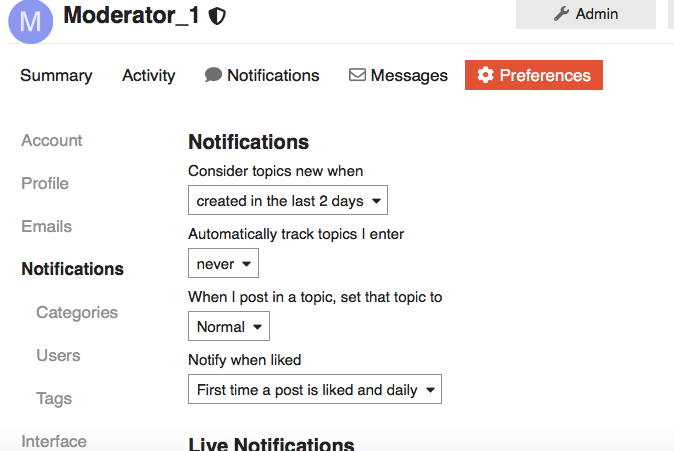
We hope you enjoy the new platform for our community, and we will work to make if feel as much like home as possible as we all learn the new system!
