I don’t know if this is helpful information re: time stamps, but we can adjust the cutoff number of days before which a post is marked with the date and after which, the post is marked with Xd or Xm (have passed since it was posted.)
It was originally set to 14 days. I updated it to 7 days yesterday, but we can certainly adjust it to whatever the community prefers by consensus.
Also, in case anyone didn’t notice, on any post, you’ll see this time posted marker, and also to the right, by the slider, you’ll see the date it was posted, in addition to what the post number is, out of the total number of posts in the thread.
In the example below, the comment was posted 9 minutes ago, on Nov. 11, and it’s the 121st post out of 124 on the thread. That can help you keep your bearings without pagination as you’re scrolling through a thread.
Also, in this example, the “6m ago” indicated when the last post of the thread was posted, and if you click it, it’ll take you to the end of the thread.
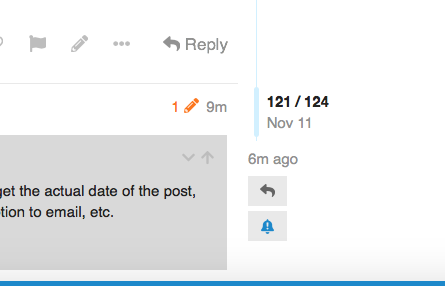

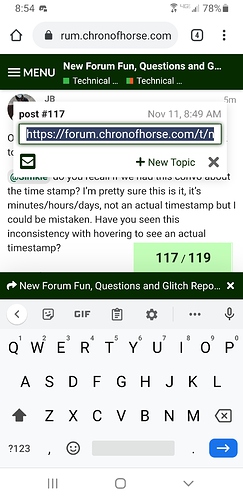
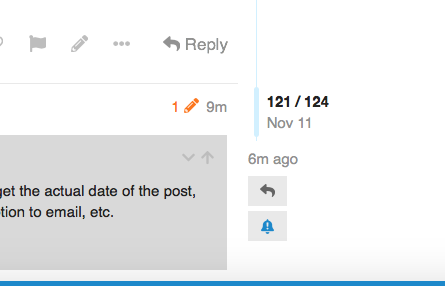


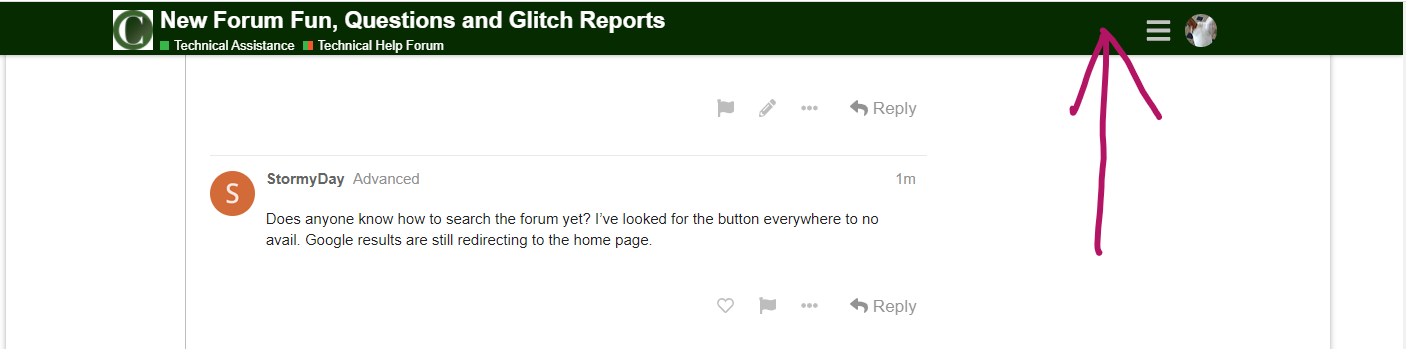








 (whatever is appropriate).
(whatever is appropriate).